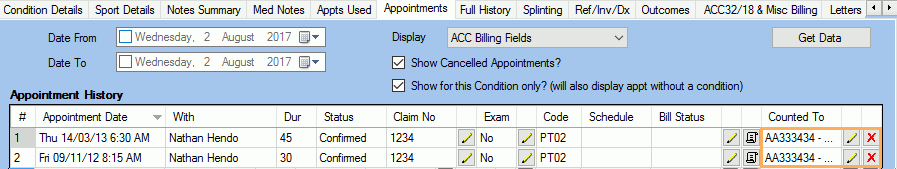-
Gensolve Enterprise Manager
- Accounting
- Administration
- Videos
- Appointments
- Billing & payments
- Clients
- Clinicians
- Conditions & medical notes
- Front office
- Gensolve API
- Healthlink
- Internet connection
- Letters & Templates
- Reports
- Troubleshooting
- Working with files
- Web portal
- Custom forms
- Installation & troubleshooting
- Medicare
- Online payment
- Telehealth
- Tyro
- Managing Conditions
- Using the Support Centre & Accessing Information
- Main Form
- processes
- Hints & Tips
- ACC
- Contract
- Built-In Reports
- GPM_Light
-
GPM Web
-
Release Notes
-
Gensolve Audio Enterprise Manager
ACC32 Is Not Available to Use on an Appointment
Reason
There are 3 reasons for this to occur:
-
The Status is incorrect, or
-
The Dates are not valid, or
-
There are no Appointments left for this ACC32.
Solution
-
Ensure the ACC32 has a valid status:
The status needs to be either "Accepted" or "Verbally Accepted". An ACC32 with a Status set to "Created" is not valid and will not be available to use.
Check the Status in the Condition Details >> ACC32 & Misc Billing tab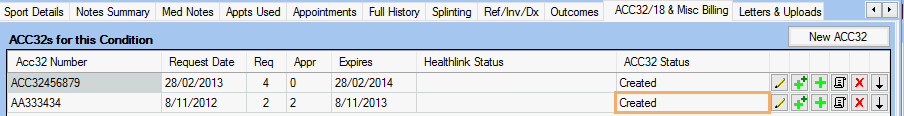
Click to change the Status from "Created" to "Accepted" or "Verbally Accepted" , then click Save.
to change the Status from "Created" to "Accepted" or "Verbally Accepted" , then click Save.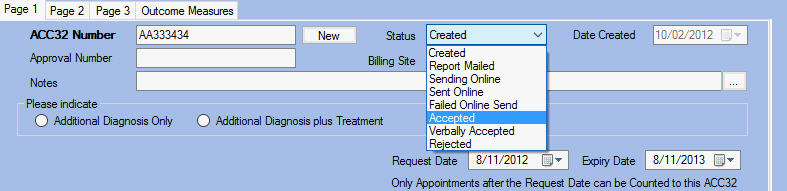
2. Ensure the appointment date is either on or after the ACC32 request date.
3. There are no appointments left for this ACC32.
Click on the Condition Details >> Appointments tab to see the appointment history.
Check the number of appointments that are linked to this ACC32.
Eg: The ACC32 shown below had requested an additional two appointments but the Appointment History shows that two appointments have already been used.