- Knowledge Centre
- Gensolve Enterprise Manager
- Appointments
-
Gensolve Enterprise Manager
- Accounting
- Administration
- Videos
- Appointments
- Banking & daily takings
- Billing & payments
- Clients
- Clinicians
- Conditions & medical notes
- Front office
- Gensolve API
- Healthlink
- Internet connection
- Letters & Templates
- Products
- Reports
- Troubleshooting
- Working with files
- Web portal
- Custom forms
- HICAPS
- Installation & troubleshooting
- Medicare
- Online payment
- Telehealth
- Third party integration
- Tyro
- Workcover
- The Workspace
- Managing Conditions
- Using the Support Centre & Accessing Information
- Setting up your Organisation
- Payments
- managing and billing
- Main Form
- Banking and receipts
- Business
- Debtors and Creditors
- Payroll
- GPM Web Booking Portal
- processes
- Sending Emails From GPM
- Hints & Tips
- GPM Start-Up Training
- ACC
- Contract
- Built-In Reports
- GPM_Light
-
Gensolve Practice Manager
-
Release Notes
-
Gensolve Audio Enterprise Manager
Book an Appointment Again
Issue
How to book an appointment again with a custom number of weeks ahead.
Solution
Once an appointment is created, the user can book it again as follows:
- Locate the appointment.
- Right-click on it.
- Click Book Again.
- Select the week for which you want to book the appointment again. You can choose from This Week, Next Week, or In Two Weeks.
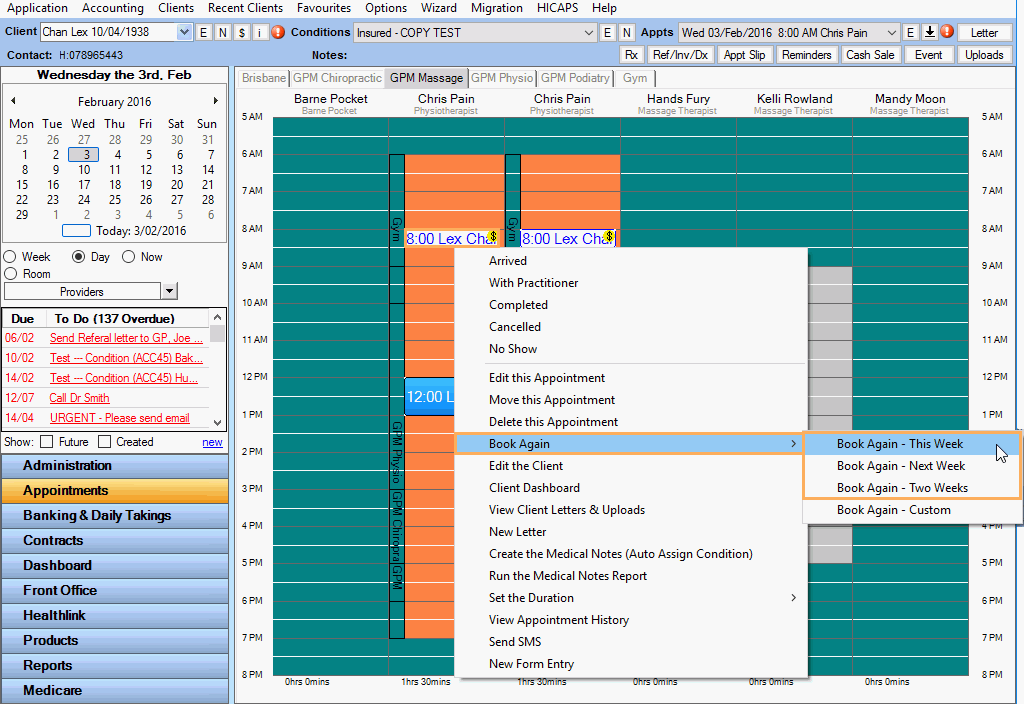
3. If you want to book the appointment for more than two weeks ahead, click Book Again - Custom.
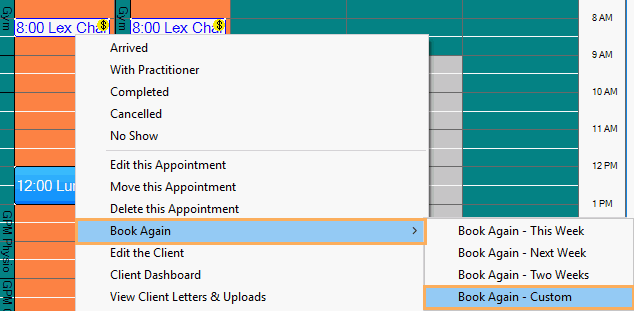
4. Specify the number of weeks and click OK.
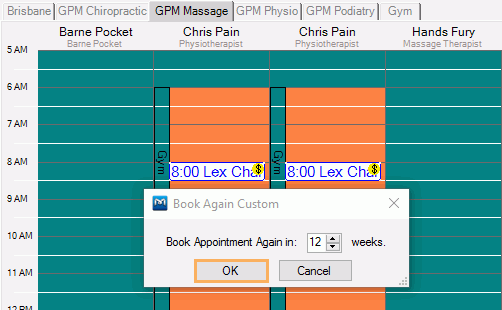
5. A copy of the same appointment will be created for the selected date. You can then move the appointment as needed.
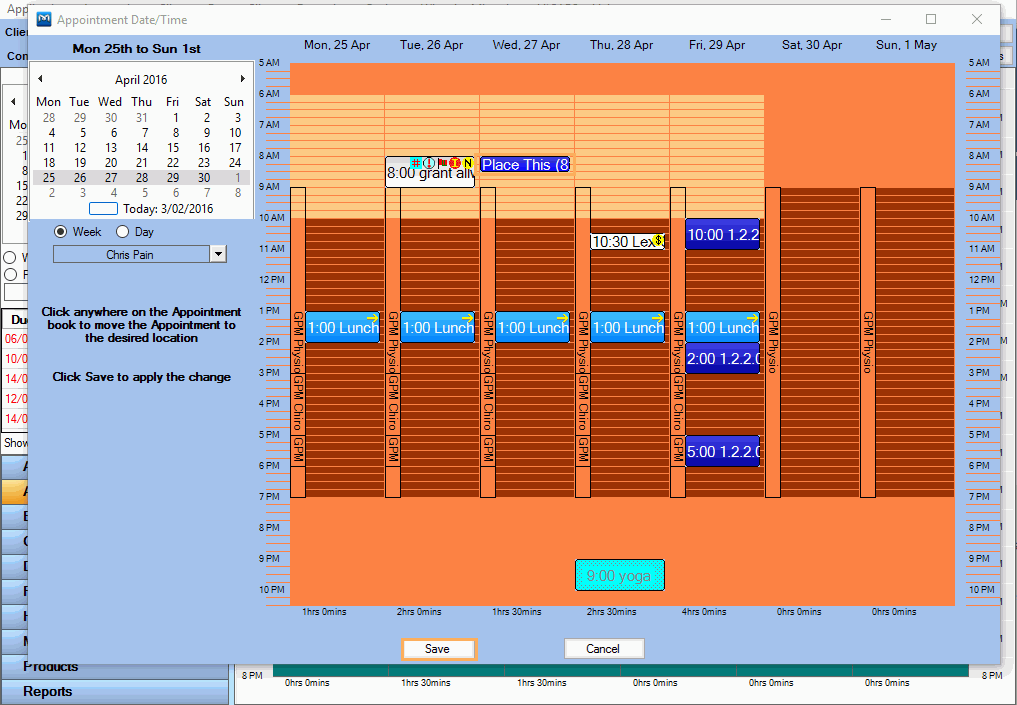
6. Click Save to apply the changes.
