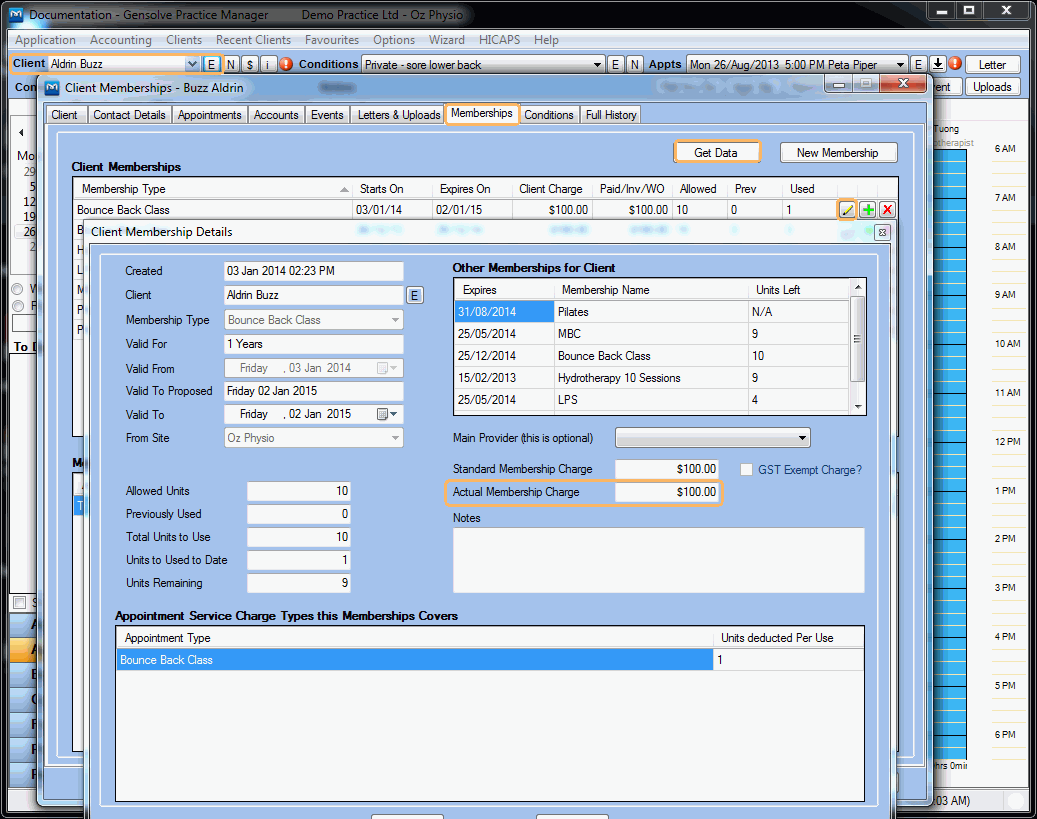- Knowledge Centre
- Gensolve Enterprise Manager
- Front office
-
Gensolve Enterprise Manager
- Accounting
- Administration
- Videos
- Appointments
- Banking & daily takings
- Billing & payments
- Clients
- Clinicians
- Conditions & medical notes
- Front office
- Gensolve API
- Healthlink
- Internet connection
- Letters & Templates
- Products
- Reports
- Troubleshooting
- Working with files
- Web portal
- Custom forms
- HICAPS
- Installation & troubleshooting
- Medicare
- Online payment
- Telehealth
- Third party integration
- Tyro
- Workcover
- The Workspace
- Managing Conditions
- Using the Support Centre & Accessing Information
- Setting up your Organisation
- Payments
- managing and billing
- Main Form
- Banking and receipts
- Business
- Debtors and Creditors
- Payroll
- GPM Web Booking Portal
- processes
- Sending Emails From GPM
- Hints & Tips
- GPM Start-Up Training
- ACC
- Contract
- Built-In Reports
- GPM_Light
-
Gensolve Practice Manager
-
Release Notes
-
Gensolve Audio Enterprise Manager
Cancel & Refund a Membership
Issue
A client wants to cancel a membership and part of the cost of the membership is to be refunded.
Solution
- Edit the client membership details:
- Click on
 next to the client in the Client Header
next to the client in the Client Header - In the Client Details window, click on the Membership tab then lick Get Data
- Edit the membership details (using the icon
 )
)
- Set the Actual Membership Charge to be the amount of the membership charge that will NOT be refunded
(Example:. If a $200 membership covers 10 classes and you have agreed to refund the membership after 1 class, then the Actual Membership Charge should be updated to $20).
The client's balance will show the refunded amount. If it is in credit you can either use the balance to pay off future charges (How to Use a Previous Overpayment) or make a refund (How to Create a Payment Refund)