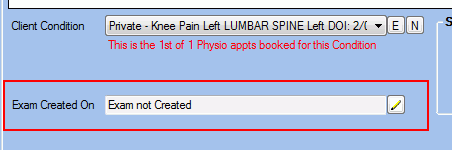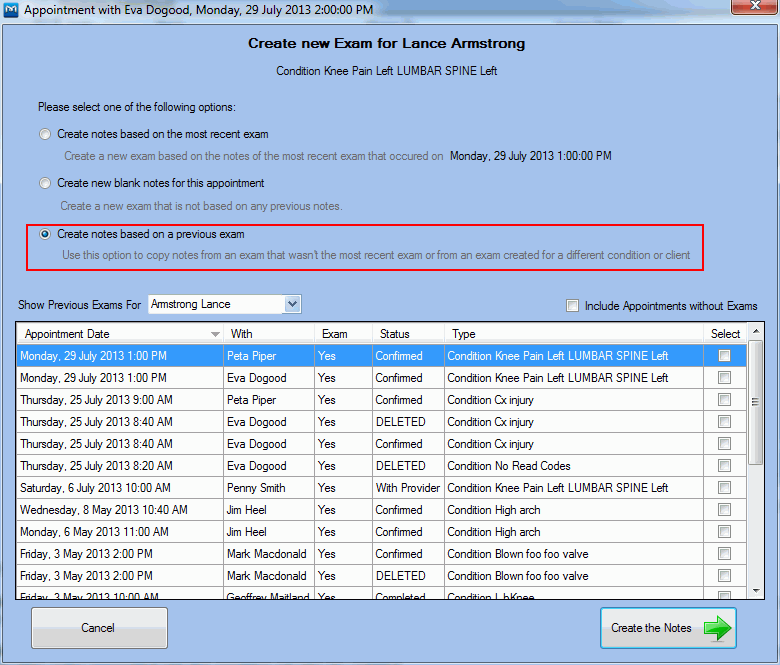- Knowledge Centre
- Gensolve Enterprise Manager
- Conditions & medical notes
-
Gensolve Enterprise Manager
- Accounting
- Administration
- Videos
- Appointments
- Banking & daily takings
- Billing & payments
- Clients
- Clinicians
- Conditions & medical notes
- Front office
- Gensolve API
- Healthlink
- Internet connection
- Letters & Templates
- Products
- Reports
- Troubleshooting
- Working with files
- Web portal
- Custom forms
- HICAPS
- Installation & troubleshooting
- Medicare
- Online payment
- Telehealth
- Third party integration
- Tyro
- Workcover
- The Workspace
- Managing Conditions
- Using the Support Centre & Accessing Information
- Setting up your Organisation
- Payments
- managing and billing
- Main Form
- Banking and receipts
- Business
- Debtors and Creditors
- Payroll
- GPM Web Booking Portal
- processes
- Sending Emails From GPM
- Hints & Tips
- GPM Start-Up Training
- ACC
- Contract
- Built-In Reports
- GPM_Light
-
Gensolve Practice Manager
-
Release Notes
-
Gensolve Audio Enterprise Manager
Change an Appointment Type without Losing Notes
Issue
I need to change an existing appointment's type (for example from a Contract to a Physio appointment) but I want to keep the medical notes that have been created already .
The solution detailed below also applies when copying medical notes from one condition to another.
Solution
Rather than update the existing appointment, you will need to create a new appointment and link the existing medical notes to the new appointment.
IMPORTANT!
Patient Goals and ALL red labelled fields will NOT be copied over as these are linked to a specific Condition.
BEFORE changing the Condition on the Appointment, PLEASE take a copy* of the original Medical Notes Window, including the Outcome Measures window.
Once you have changed the Condition on the Appointment, edit the Medical Notes and Outcome Measures Windows and enter in the details again.
(* Use a text editor or take a screenshot to copy and save the notes locally)
-
Go to Administration >> Clinicians and edit the clinician settings to ensure Show the exam selection page when creating a new exam is ticked.
This setting is required in order to link the medical notes from other conditions and appointment types.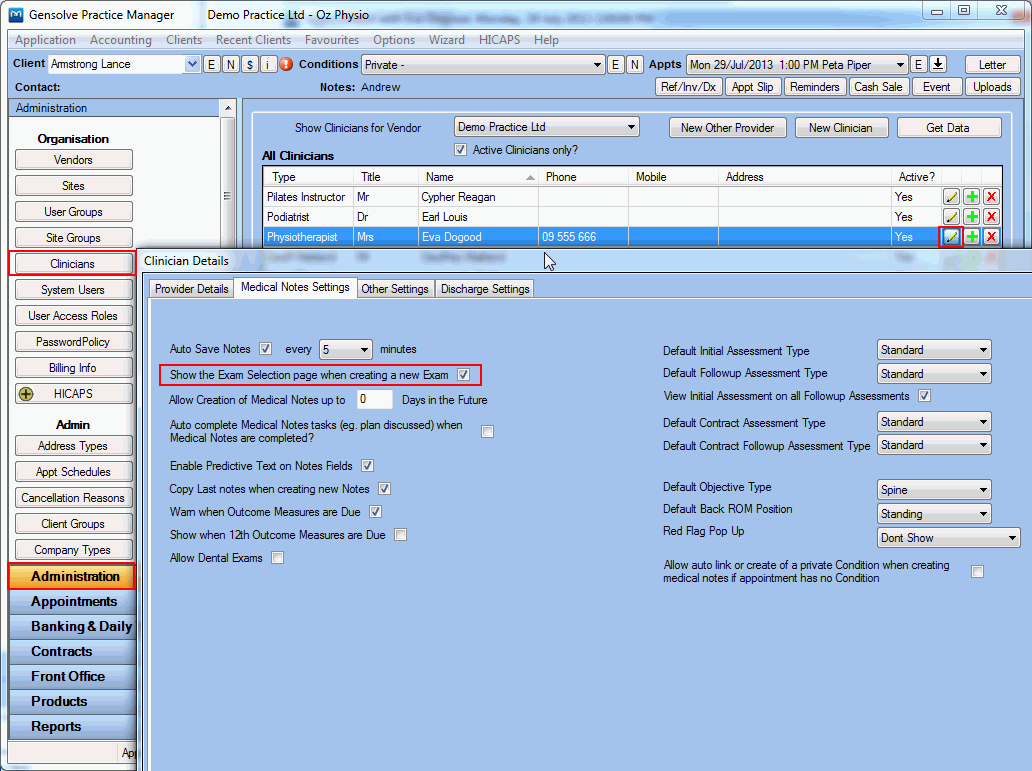
-
Create an new appointment with the required appointment type and link it to the required condition.
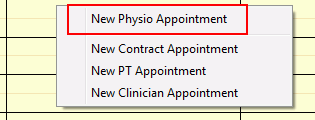
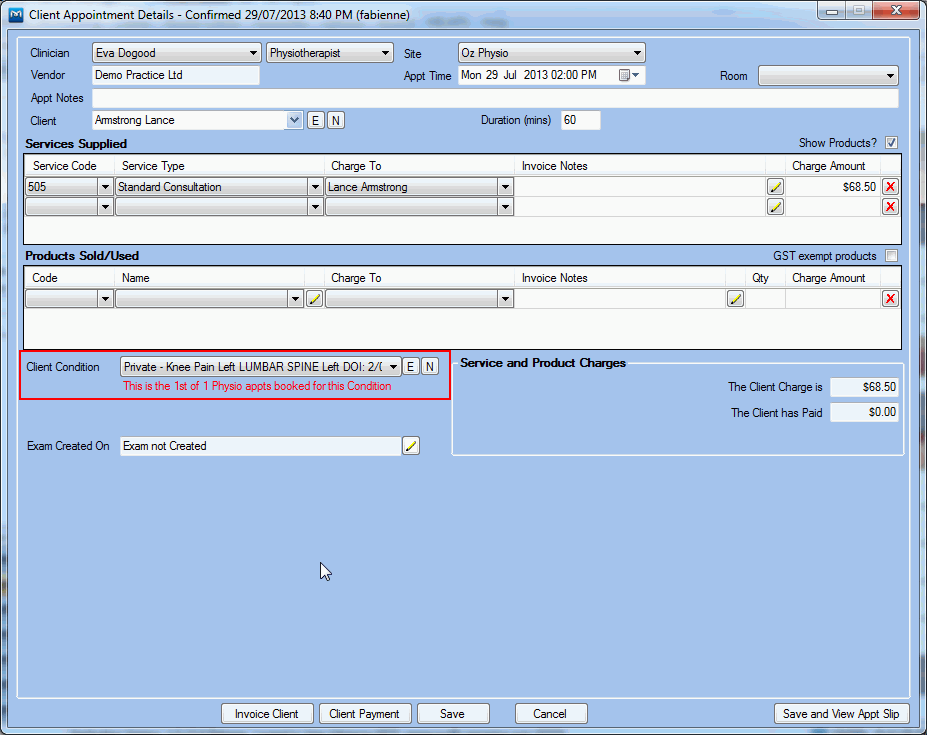
- Create a new medical note by selecting the option to create the notes based on a previous exam then choose the existing medical notes that you want to keep.