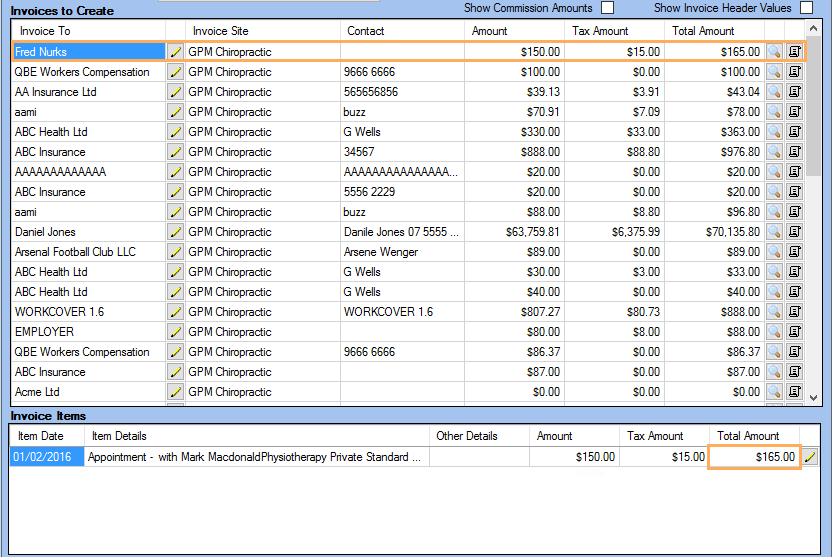-
Gensolve Enterprise Manager
- Accounting
- Administration
- Videos
- Appointments
- Banking & daily takings
- Billing & payments
- Clients
- Clinicians
- Conditions & medical notes
- Front office
- Gensolve API
- Healthlink
- Internet connection
- Letters & Templates
- Products
- Reports
- Troubleshooting
- Working with files
- Web portal
- Custom forms
- HICAPS
- Installation & troubleshooting
- Medicare
- Online payment
- Telehealth
- Third party integration
- Tyro
- Workcover
- The Workspace
- Managing Conditions
- Using the Support Centre & Accessing Information
- Setting up your Organisation
- Payments
- managing and billing
- Main Form
- Banking and receipts
- Business
- Debtors and Creditors
- Payroll
- GPM Web Booking Portal
- processes
- Sending Emails From GPM
- Hints & Tips
- GPM Start-Up Training
- ACC
- Contract
- Built-In Reports
- GPM_Light
-
Gensolve Practice Manager
-
Release Notes
-
Gensolve Audio Enterprise Manager
Change the Amount of an Invoice Item
Need to change the amount of an item to be invoiced.
1. Go to Accounting Form >> Money In >> Invoices to Create and click Get Data
2. Locate the invoice whose item(s) you need to make changes to.
3. Click on ![]() to edit the specific invoice item.
to edit the specific invoice item.
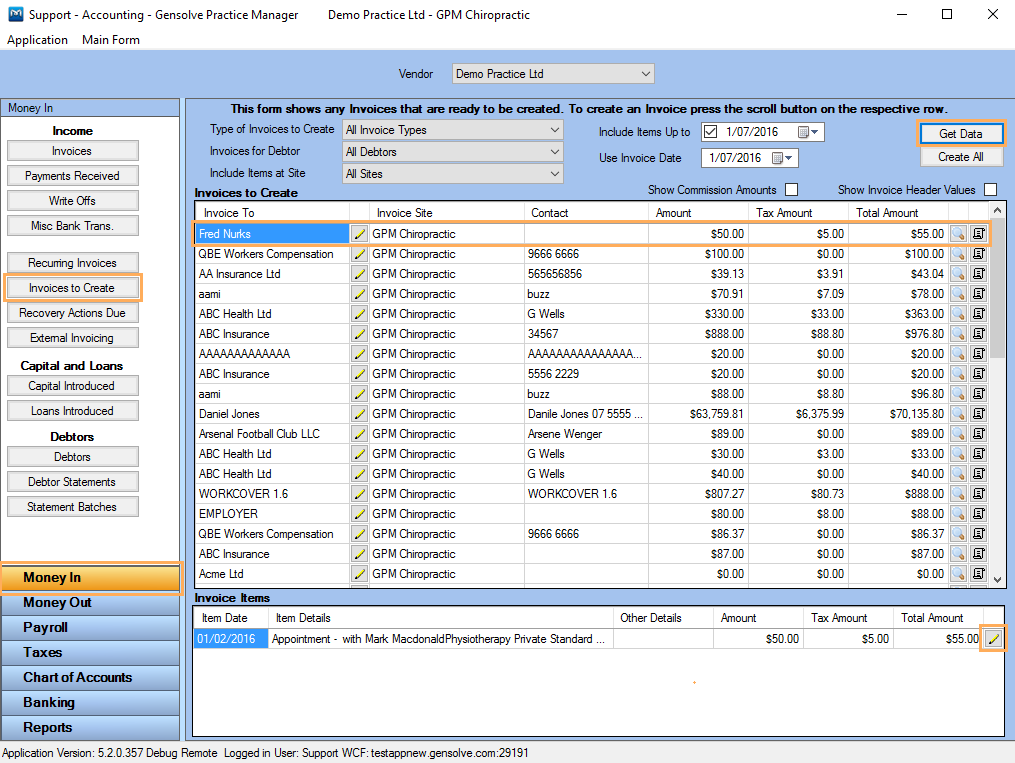
4. Make the necessary changes and click Save.
Note: You will be presented with the Invoice Item Details window, which can be: Client Charges and Products (Cash Sales/Appointments), Custom Contracts (Contract Charges) and Invoice Templates (Recurring Invoices). In this case, we will edit a recurring invoice.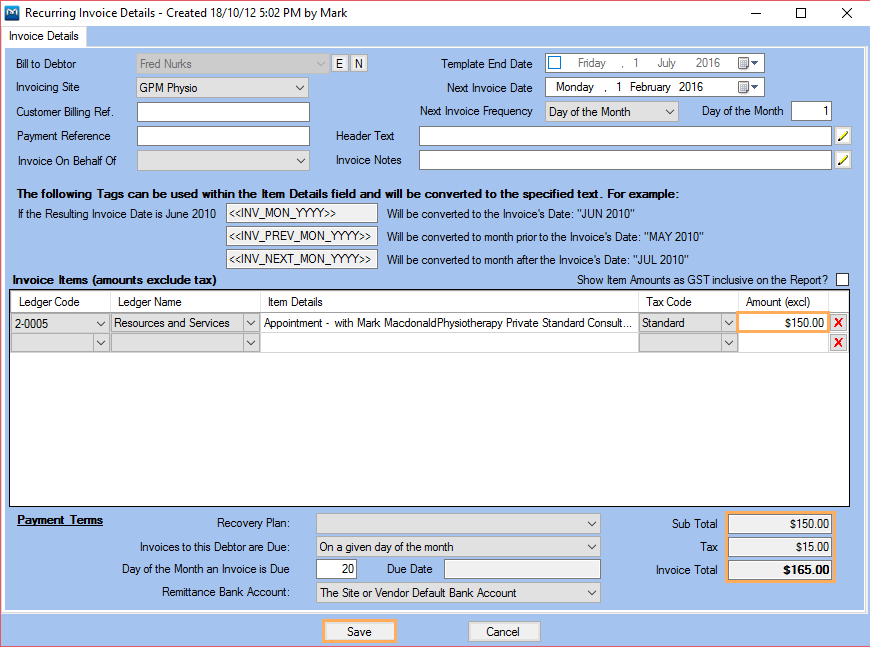
5. Once it has been saved, the values will be updated in the grid