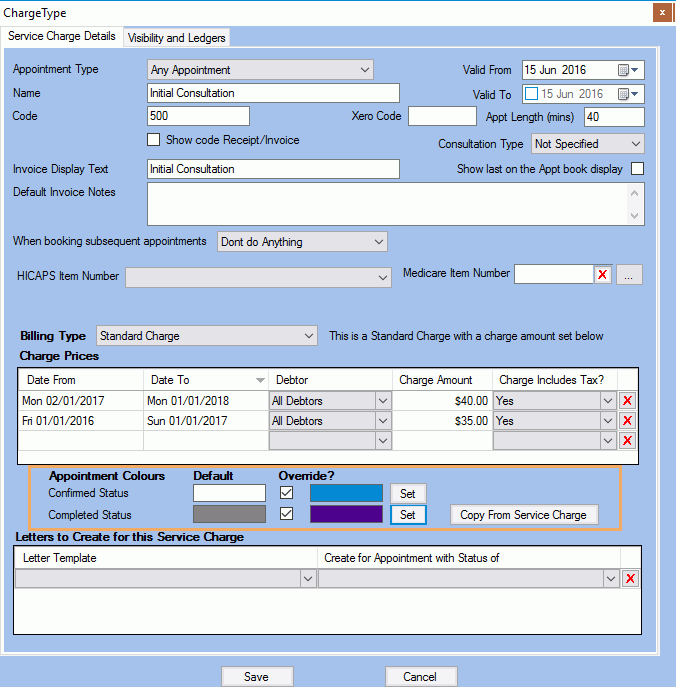- Knowledge Centre
- Gensolve Enterprise Manager
- Administration
-
Gensolve Enterprise Manager
- Accounting
- Administration
- Videos
- Appointments
- Banking & daily takings
- Billing & payments
- Clients
- Clinicians
- Conditions & medical notes
- Front office
- Gensolve API
- Healthlink
- Internet connection
- Letters & Templates
- Products
- Reports
- Troubleshooting
- Working with files
- Web portal
- Custom forms
- HICAPS
- Installation & troubleshooting
- Medicare
- Online payment
- Telehealth
- Third party integration
- Tyro
- Workcover
- The Workspace
- Managing Conditions
- Using the Support Centre & Accessing Information
- Setting up your Organisation
- Payments
- managing and billing
- Main Form
- Banking and receipts
- Business
- Debtors and Creditors
- Payroll
- GPM Web Booking Portal
- processes
- Sending Emails From GPM
- Hints & Tips
- GPM Start-Up Training
- ACC
- Contract
- Built-In Reports
- GPM_Light
-
Gensolve Practice Manager
-
Release Notes
-
Gensolve Audio Enterprise Manager
Change the Colour of an Appointment
The colour of an appointment is determined by the Service Charge that has been selected for the appointment.
Follow the steps below to change the default colour of a Service Charge:
- Go to Administration >> Service Charges
- Locate the required service charge and click
 to open the Service Charge details window
to open the Service Charge details window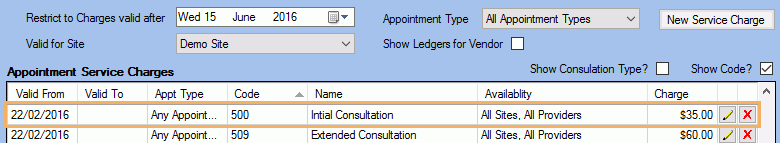
- In Appointment Colours, tick the Override? checkbox for the Confirmed or Completed status
- Click Set to select a colour
Note: Use the Copy from Service Charge button to copy the colours of an existing service charge.