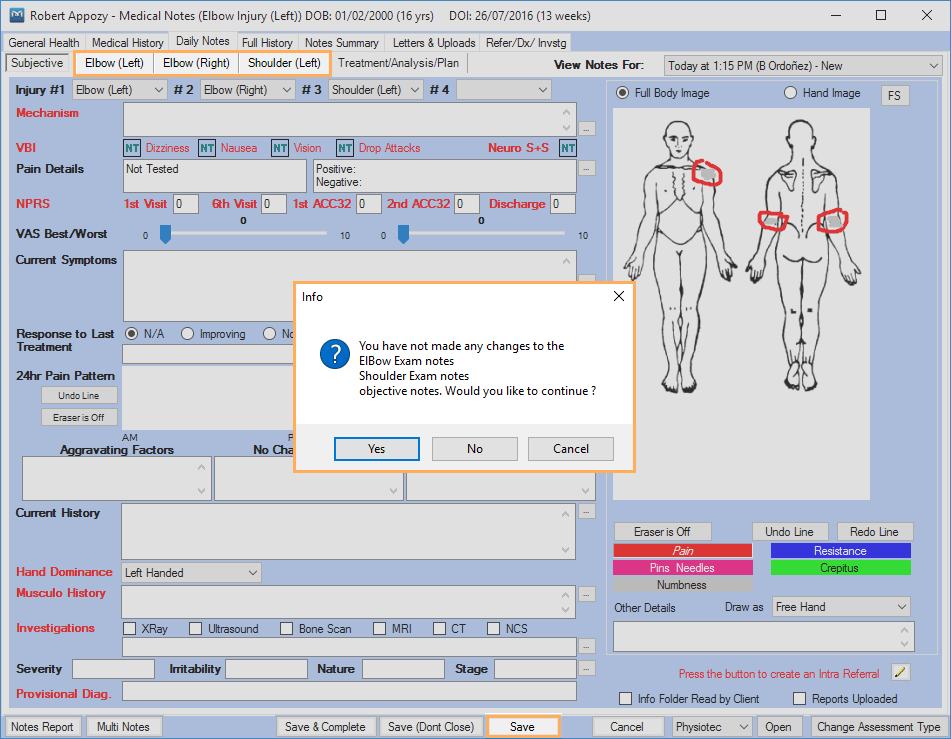- Knowledge Centre
- Gensolve Enterprise Manager
- Conditions & medical notes
-
Gensolve Enterprise Manager
- Accounting
- Administration
- Videos
- Appointments
- Banking & daily takings
- Billing & payments
- Clients
- Clinicians
- Conditions & medical notes
- Front office
- Gensolve API
- Healthlink
- Internet connection
- Letters & Templates
- Products
- Reports
- Troubleshooting
- Working with files
- Web portal
- Custom forms
- HICAPS
- Installation & troubleshooting
- Medicare
- Online payment
- Telehealth
- Third party integration
- Tyro
- Workcover
- The Workspace
- Managing Conditions
- Using the Support Centre & Accessing Information
- Setting up your Organisation
- Payments
- managing and billing
- Main Form
- Banking and receipts
- Business
- Debtors and Creditors
- Payroll
- GPM Web Booking Portal
- processes
- Sending Emails From GPM
- Hints & Tips
- GPM Start-Up Training
- ACC
- Contract
- Built-In Reports
- GPM_Light
-
Gensolve Practice Manager
-
Release Notes
-
Gensolve Audio Enterprise Manager
Check Whether Objective Notes Have Been Changed
Issue
When copying notes forward, would like to have the option to check if any of the previous Objective notes that were copied have changed.
Solution
To be warned about the Objective notes that have not been changed, you will need to change the Clinician settings as follows:
- Go to Administration >> Clinicians and click Get Data
- Click on
 to open the Clinician Details window
to open the Clinician Details window - Click on Medical Notes Settings tab
- Check Warn if Objective Notes haven't Changed
- Click Save
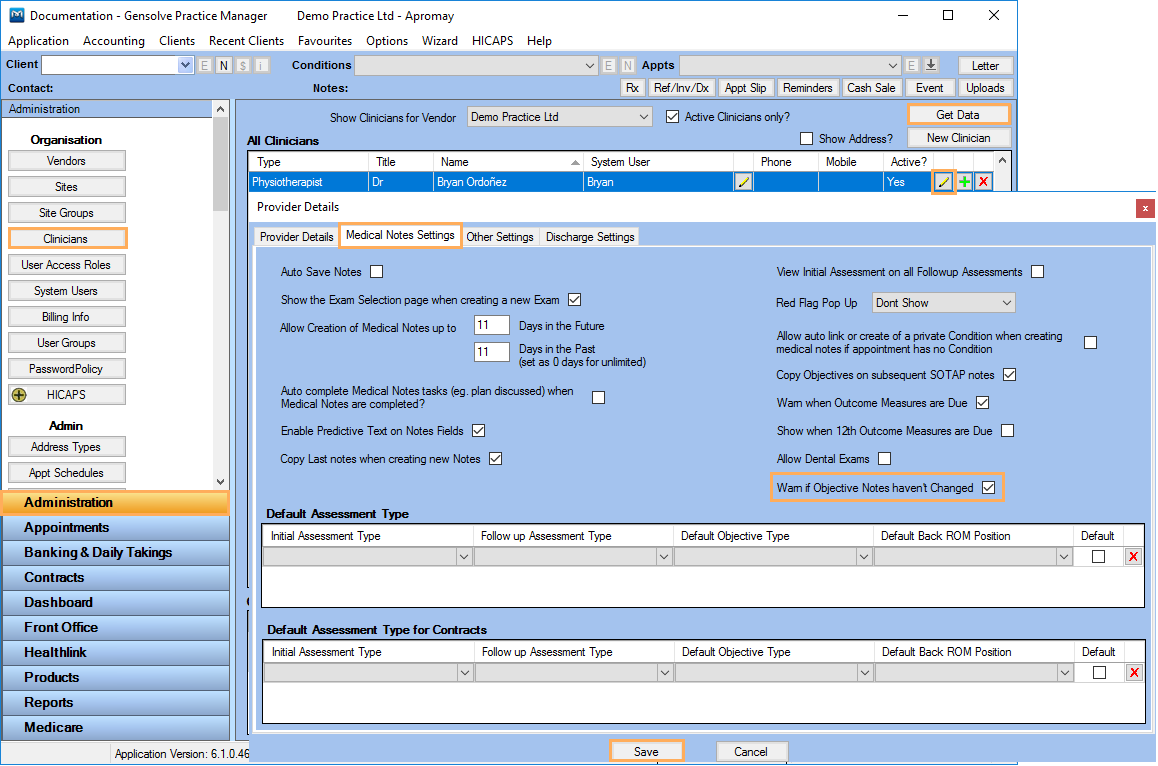
6. Create the Medical Notes based on the most recent exam
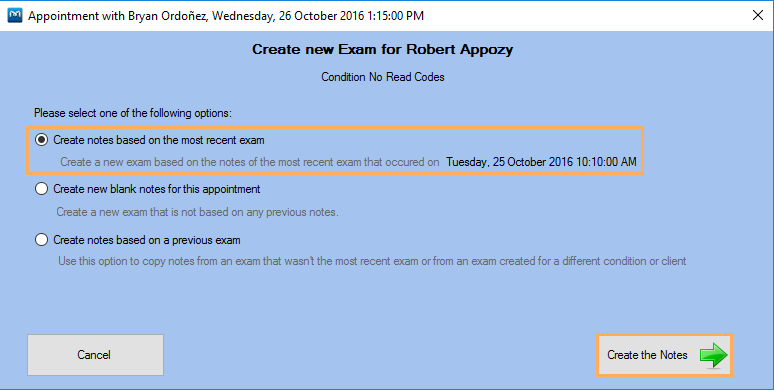
8. Click Save
9. You will be warned if an objective note has not been changed and you will be able to either continue or make changes