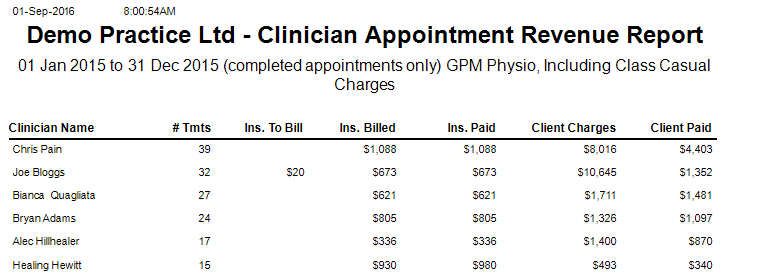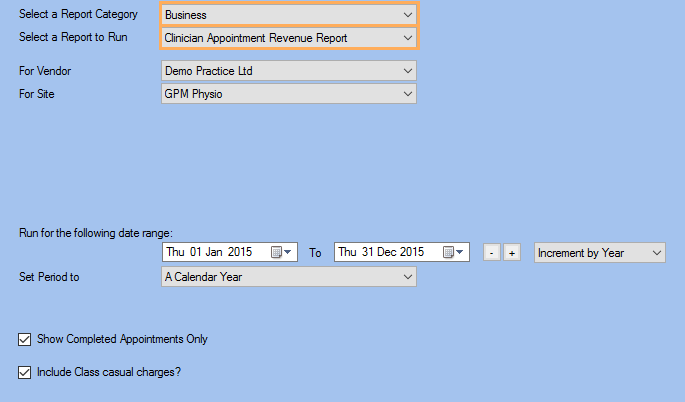Description
This report shows Revenue generating activity, split by each clinician. The report shows the number of treatments performed, a breakdown of third party changes, and client charges. It also provides information around specific clinician revenue.
It allows monitoring not only just treatments being conducted in a period, but how much revenue was generated by those treatments, and the current status of that income stream (unpaid/paid).
It is an important tool when reviewing clinician productivity and provides added information around where is earned (Third party Client Revenue).
Running the Report
- Go to Accounting >> Accounting Form >> Reports >> Reports and select Business from the Report Category list.
- Then select Clinician Appointment Revenue Report in the Report to Run list.
- Set up the filters to select the data to be run for the report.
- Click on Run Report to generate the report.
Filters
| TYPE | DESCRIPTION |
|---|---|
| For Vendor |
This filter allows you to run the report for a specific Vendor. |
| For Site |
This filter allows you to run the report for a specific Site. |
| Date Range |
This filter allows you to select a date range for which to run the report. |
| Set Period to |
This filter allows you to set the date range to a specific Period (e.g.: Calendar Year, Financial Year, etc.). |
| Show Completed Appointments Only? |
This filter allows you to specify whether only Completed Appointments should be included in the report. Please note that this filter will change how the totals are displayed. |
| Include Class casual charges? |
This filter allows you to specify whether class casual charges should be included in the report. Please note that this filter will change how the totals are displayed. |
The Generated Report