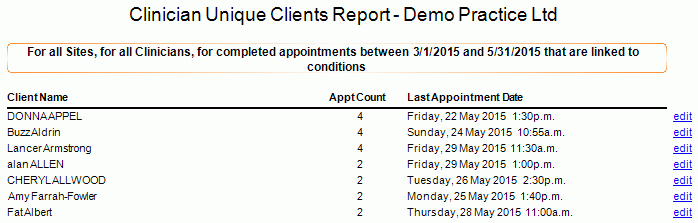Description
This report shows for each Client the number of Completed Appointments in the specified Date Range, for All or selected Clinicians.
It provides the ability to include all or selected Claim Types.
The Report shows the Client Name, the Appointment Count in the specified Date Range and the Last Appointment Date.
It is used to provide an overview of the Total number of Clients and Total number of Appointments for those Clients in a selected date range.
Running the Report
- Go to Reports >> Reports and select Quality from the Report Category list.
- Then select Clinician Unique Clients Report in the Report to Run list.
- Set up the filters to select the data to be run for the report.
- Click on Run Report to generate the report.
.gif)
Filters
| TYPE | DESCRIPTION |
|---|---|
| For Vendor |
This filter allows you to run the report for a specific Vendor. |
| For Site |
This filter allows you to run the report for a specific Site. |
| For Clinician |
This filter allows you to run the report for a specific Clinician/Provider. |
| Date Range |
This filter allows you to select a date range for which to run the report. |
| Set Period To |
This filter allows you to set the date range to a specific Period (e.g.: Calendar Year, Financial Year, etc.). |
| Include Private Conditions |
This filter allows you to specify whether Private Conditions should be included in the report. |
| Include Insured Conditions |
This filter allows you to specify whether Insured Conditions should be included in the Report. |
The Generated Report
From within the report, you can click edit to open the Client details.