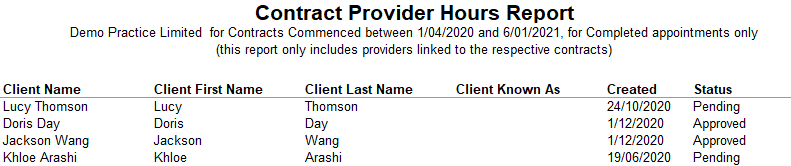Description
This report shows budgeted hours, past hours and future hours linked to a provider per contract.
Running the Report
- Go to Reports >> Reports and select Contract from the Report Category list.
- Then select Contract Export - Provider Hours in the Report to Run list.
- Set up the filters to select the data to be run for the report.
- Click on Run Report to generate the report.
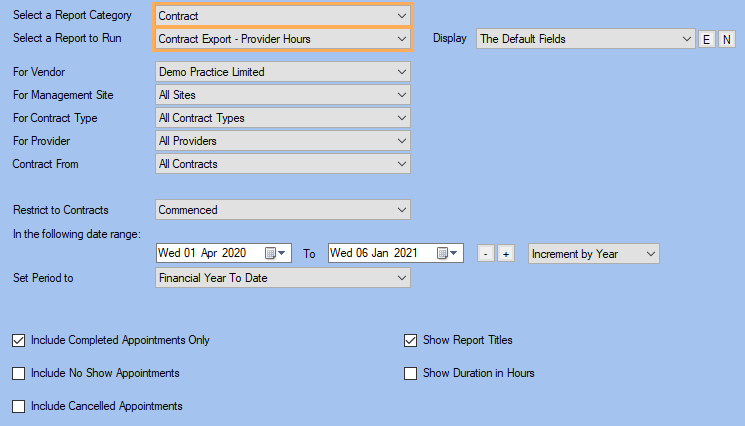
Filters
| TYPE | DESCRIPTION |
|---|---|
| For Vendor |
This filter allows you to run the report for a specific Vendor. |
| For Management Site |
This filter allows you to run the report for a specific Management Site. |
| For Contract Type |
This filter allows you to run the report for a specific Contract Type. |
| For Provider |
This filter allows you to run the report for a specific Clinician/Provider. |
|
Contract From |
This filter allows you to show the report data related to a specific debtor. |
|
Display |
This filter allows you to add you own custom report output which can be saved and reused anytime. Please note that this filter will change how the totals are displayed. |
|
Restrict to Contracts |
This filter allows you to show the report data related to the contracts: commenced, completed, created or referred. |
| Date Range |
This filter allows you to select a date range for which to run the report. |
| Set Period to |
This filter allows you to set the date range to a specific Period (e.g.: Calendar Year, Financial Year, etc.). |
|
Include Completed Appts Only |
This filter allows you to specify whether only Completed Appointments should be included in the report. Please note that this filter will change how the totals are displayed. |
|
Include No Show Appointments |
This filter allows you to specify whether No Show Appointments should be included in the report. |
|
Include Cancelled Appointments |
This filter allows you to specify whether Cancelled Appointments should be included in the report. |
|
Show Report Titles |
This filter allows you to specify whether the main report title (at top) should be shown in the report. |
|
Show Duration in Hours |
This filter allows you to specify whether the Duration in the Report Data should be shown in hours. |
The Generated Report
Click on the image to see the whole report.