- Knowledge Centre
- Gensolve Enterprise Manager
- Front office
-
Gensolve Enterprise Manager
- Accounting
- Administration
- Videos
- Appointments
- Banking & daily takings
- Billing & payments
- Clients
- Clinicians
- Conditions & medical notes
- Front office
- Gensolve API
- Healthlink
- Internet connection
- Letters & Templates
- Products
- Reports
- Troubleshooting
- Working with files
- Web portal
- Custom forms
- HICAPS
- Installation & troubleshooting
- Medicare
- Online payment
- Telehealth
- Third party integration
- Tyro
- Workcover
- The Workspace
- Managing Conditions
- Using the Support Centre & Accessing Information
- Setting up your Organisation
- Payments
- managing and billing
- Main Form
- Banking and receipts
- Business
- Debtors and Creditors
- Payroll
- GPM Web Booking Portal
- processes
- Sending Emails From GPM
- Hints & Tips
- GPM Start-Up Training
- ACC
- Contract
- Built-In Reports
- GPM_Light
-
Gensolve Practice Manager
-
Release Notes
-
Gensolve Audio Enterprise Manager
Create a New Referrer
-
Go to Front Office >> Referrers
Click on New Referrer and enter the referrer's details in the Referrer Details tab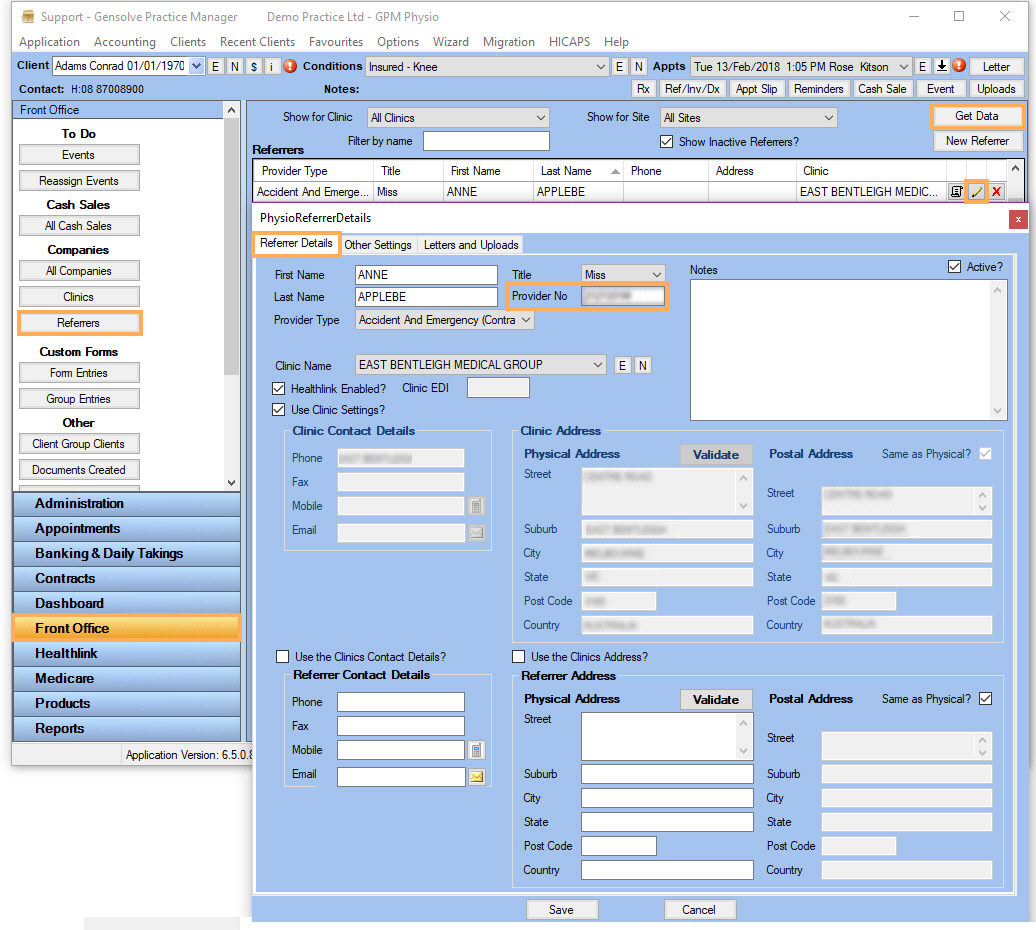
- Click on the Other Settings tab if you want to specify which site(s) this referrer is available to
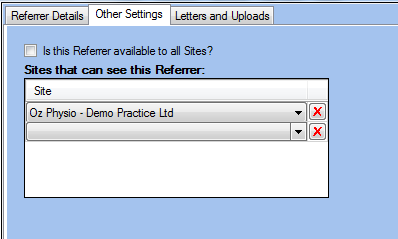
- Click Save.
Note : Use the Letters and Uploads tab to create and upload communication between the referrer and the practice that is not client related.
HINT
You can choose to create a new clinic when creating a new referrer- Click on the
 to create a New Clinic
to create a New Clinic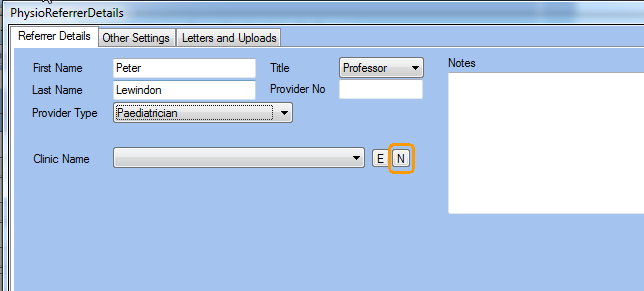
- Once the new clinic details have been entered, the new clinic will be automatically assigned to the referrer
- You can then proceed with the creation of the new referrer.
HealthLink
If an HealthLink EDI number has been specified when creating the Clinic, tick HealthLink Enabled? and Use Clinic Settings?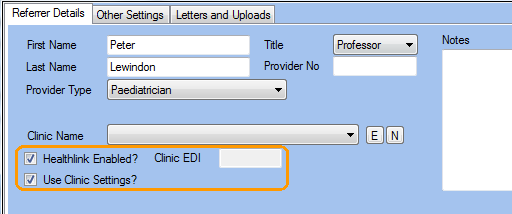
For more information on using HealthLink with GPM, see Using HealthLink Messaging Service with GPM.
