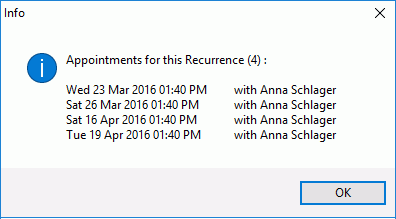- Knowledge Centre
- Gensolve Enterprise Manager
- Appointments
-
Gensolve Enterprise Manager
- Accounting
- Administration
- Videos
- Appointments
- Banking & daily takings
- Billing & payments
- Clients
- Clinicians
- Conditions & medical notes
- Front office
- Gensolve API
- Healthlink
- Internet connection
- Letters & Templates
- Products
- Reports
- Troubleshooting
- Working with files
- Web portal
- Custom forms
- HICAPS
- Installation & troubleshooting
- Medicare
- Online payment
- Telehealth
- Third party integration
- Tyro
- Workcover
- The Workspace
- Managing Conditions
- Using the Support Centre & Accessing Information
- Setting up your Organisation
- Payments
- managing and billing
- Main Form
- Banking and receipts
- Business
- Debtors and Creditors
- Payroll
- GPM Web Booking Portal
- processes
- Sending Emails From GPM
- Hints & Tips
- GPM Start-Up Training
- ACC
- Contract
- Built-In Reports
- GPM_Light
-
Gensolve Practice Manager
-
Release Notes
-
Gensolve Audio Enterprise Manager
Create Recurring Client Appointments
Issue
Need to create recurring client appointments at different sites.
Solution
In the same way that you create recurring clinician appointments you are able to create recurring client appointments as follows:
- Create/Edit the appointment you need to create the recurring appointment(s) for.
- Click Recurrence
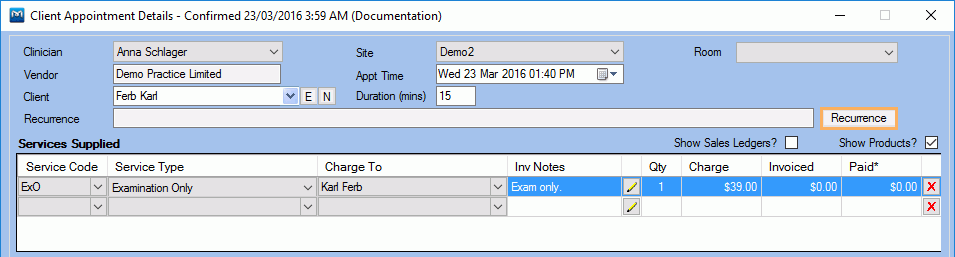
3. Specify the recurrence type (Daily, Weekly, Monthly, Yearly) you require for these appointments.
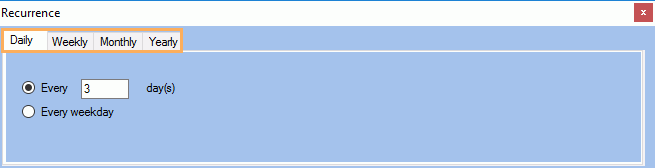
4. Enter the date range for which to create the appointments.
5. Select the provider(s) and Appt times for the appointments.
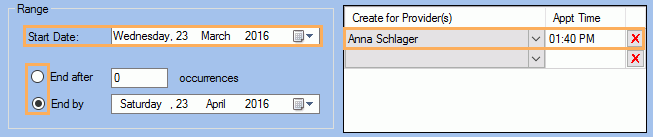
6. Click Create Appointments
7. Click on ![]() and/or
and/or ![]() to edit/delete the appointments as needed.
to edit/delete the appointments as needed.
8. If necessary, modify the site per each appointment.
9. Check Retain any adjusted charge amounts if you have adjusted the original appointments service charge amounts and you want all appointments to have the same adjustments.
10. Click Save
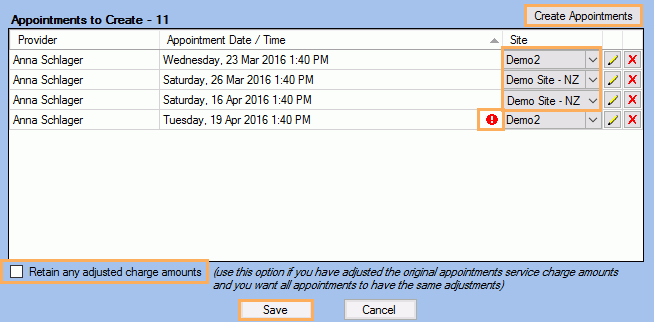
Note: You will be presented with ![]() if the appointments overlap with existing appointments. However, this warning doesn't block the action.
if the appointments overlap with existing appointments. However, this warning doesn't block the action.
11. Once the recurrence is created, the details will be shown in the original and each recurrent appointment.
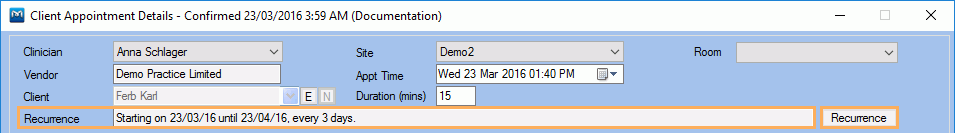
12. Click Recurrence to display a list of all the recurring appointments created above.