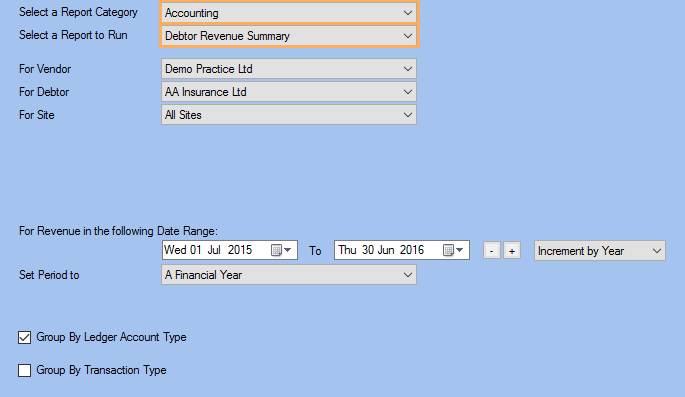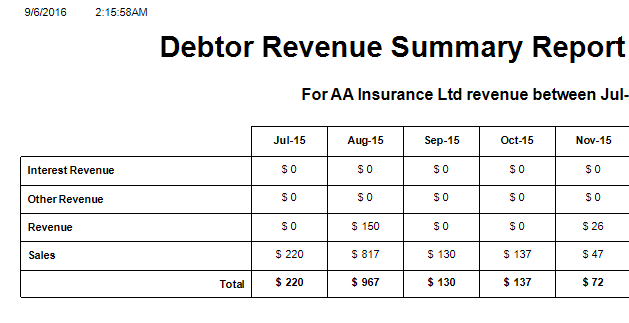Description
This report provides a monthly revenue report for all debtors, or a selected debtor between two dates.
This Report can be used to see who the main sources of third party revenue are. It is also a useful tool for marketing, forming partnerships and reviewing streams of income into the business.
Running the Report
- Go to Accounting >> Accounting Form >> Reports >> Reports and select Accounting from the Report Category list.
- Then select Debtor Revenue Summary in the Report to Run list.
- Set up the filters to select the data to be run for the report.
- Click on Run Report to generate the report.
Filters
| TYPE | DESCRIPTION |
|---|---|
| For Vendor |
This filter allows you to run the report for a specific Vendor. |
| For Debtor |
This filter allows you to run the report for a specific Debtor. |
| For Site |
This filter allows you to run the report for a specific Site. |
| Date Range |
This filter allows you to select a date range for which to run the report. |
| Set Period to |
This filter allows you to set the date range to a specific Period (e.g.: Calendar Year, Financial Year, etc.). |
| Group By Ledger Account Type |
This filter allows you to specify whether the report data should be grouped by Ledger Account Type. Please note that this filter will change how the totals are displayed. |
| Group By Transaction Type |
This filter allows you to specify whether the report data should be grouped by Transaction Type. Please note that this filter will change how the totals are displayed. |
The Generated Report
Click on the image to see the whole report.