- Knowledge Centre
- Gensolve Enterprise Manager
- Debtors and Creditors
-
Gensolve Enterprise Manager
- Accounting
- Administration
- Videos
- Appointments
- Banking & daily takings
- Billing & payments
- Clients
- Clinicians
- Conditions & medical notes
- Front office
- Gensolve API
- Healthlink
- Internet connection
- Letters & Templates
- Products
- Reports
- Troubleshooting
- Working with files
- Web portal
- Custom forms
- HICAPS
- Installation & troubleshooting
- Medicare
- Online payment
- Telehealth
- Third party integration
- Tyro
- Workcover
- The Workspace
- Managing Conditions
- Using the Support Centre & Accessing Information
- Setting up your Organisation
- Payments
- managing and billing
- Main Form
- Banking and receipts
- Business
- Debtors and Creditors
- Payroll
- GPM Web Booking Portal
- processes
- Sending Emails From GPM
- Hints & Tips
- GPM Start-Up Training
- ACC
- Contract
- Built-In Reports
- GPM_Light
-
Gensolve Practice Manager
-
Release Notes
-
Gensolve Audio Enterprise Manager
Debtors & Creditors Reports
Running Debtors and Creditors Report
These reports show Debtor charges and Creditor charges outstanding as at a given date or stated period, along with the ability to run listings of Debtors and Creditors.
- Go to Accounting >> Accounting Form >> Reports >> Reports and select Debtor and Creditors from the Report Category list.
- Then select a report in the Report to Run list.
- Set up the filters to select the data to be run for the report.
- Click on Run Report to generate the report.
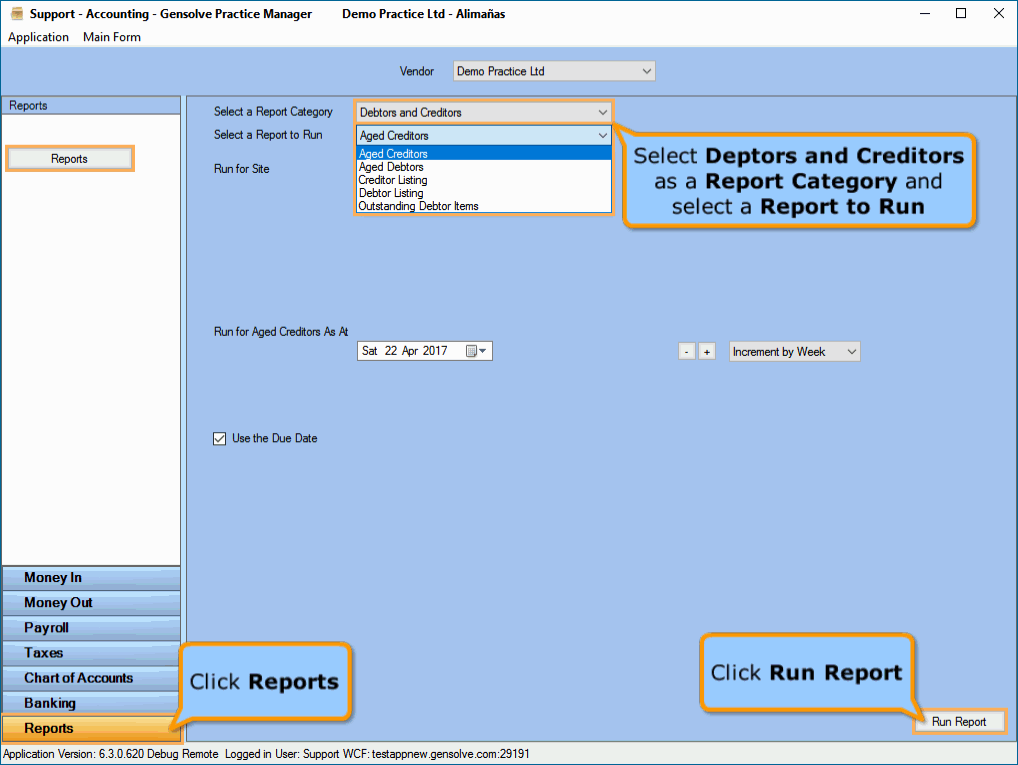
Running Debtors and Creditors Report
Click on Debtors and Creditors report below for a more detailed description:
| REPORT | DESCRIPTION |
|---|---|
|
This report ages any account payable into; not yet due, 0-30, 31-60, 61-90, 90+ days, along with a balance. |
|
|
This report ages any account receivable into; not yet due, 0-30, 31-60, 61-90, 90+ days, along with a balance. |
|
|
This report provides a list of all creditors with main contact details. |
|
|
This report provides a list of all debtors with main contact details. |
|
|
This report provides a detailed list of all items created against debtors up until the date the report is run at but that are currently outstanding as of today... |
