- Knowledge Centre
- Gensolve Enterprise Manager
- Administration
-
Gensolve Enterprise Manager
- Accounting
- Administration
- Videos
- Appointments
- Banking & daily takings
- Billing & payments
- Clients
- Clinicians
- Conditions & medical notes
- Front office
- Gensolve API
- Healthlink
- Internet connection
- Letters & Templates
- Products
- Reports
- Troubleshooting
- Working with files
- Web portal
- Custom forms
- HICAPS
- Installation & troubleshooting
- Medicare
- Online payment
- Telehealth
- Third party integration
- Tyro
- Workcover
- The Workspace
- Managing Conditions
- Using the Support Centre & Accessing Information
- Setting up your Organisation
- Payments
- managing and billing
- Main Form
- Banking and receipts
- Business
- Debtors and Creditors
- Payroll
- GPM Web Booking Portal
- processes
- Sending Emails From GPM
- Hints & Tips
- GPM Start-Up Training
- ACC
- Contract
- Built-In Reports
- GPM_Light
-
Gensolve Practice Manager
-
Release Notes
-
Gensolve Audio Enterprise Manager
Delete Previously Verified or Registered Email Addresses from GPM
Issue
How do I delete an Email Address that has been registered to send emails from GPM?
Solution
Follow the steps below to delete a registered Email address in GPM:
- Select a client then click on
 to open the Client Details Window
to open the Client Details Window - Click on
 next to the Email address field.
next to the Email address field.
![]()
4. Click on
5. Click on Delete E-mail
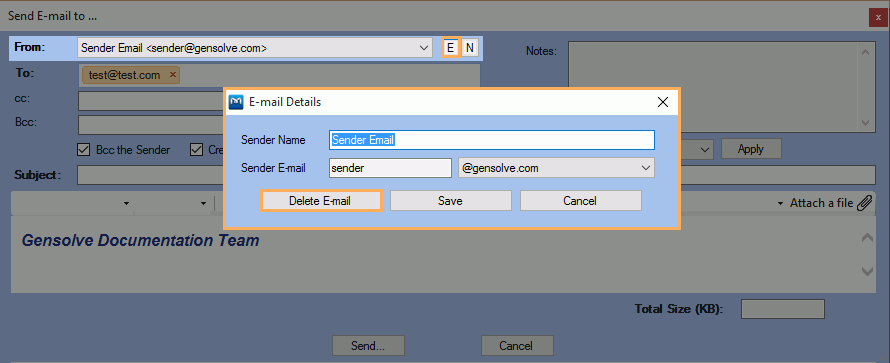
6. Once deleted, the Email address will disappear from the Sender Addresses drop down list
Note: Click on ![]() if you want to create a new Sender Email.
if you want to create a new Sender Email.
