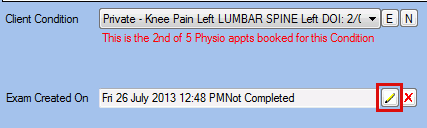- Knowledge Centre
- Gensolve Enterprise Manager
- Conditions & medical notes
-
Gensolve Enterprise Manager
- Accounting
- Administration
- Videos
- Appointments
- Banking & daily takings
- Billing & payments
- Clients
- Clinicians
- Conditions & medical notes
- Front office
- Gensolve API
- Healthlink
- Internet connection
- Letters & Templates
- Products
- Reports
- Troubleshooting
- Working with files
- Web portal
- Custom forms
- HICAPS
- Installation & troubleshooting
- Medicare
- Online payment
- Telehealth
- Third party integration
- Tyro
- Workcover
- The Workspace
- Managing Conditions
- Using the Support Centre & Accessing Information
- Setting up your Organisation
- Payments
- managing and billing
- Main Form
- Banking and receipts
- Business
- Debtors and Creditors
- Payroll
- GPM Web Booking Portal
- processes
- Sending Emails From GPM
- Hints & Tips
- GPM Start-Up Training
- ACC
- Contract
- Built-In Reports
- GPM_Light
-
Gensolve Practice Manager
-
Release Notes
-
Gensolve Audio Enterprise Manager
Exam Notes Not Carried Forward to New Appointment
Issue
Exam Notes from an earlier appointment have not been carried forward when notes were created for a new appointment (or have been partially carried over).
Reason
- The new appointment was linked to the wrong/different condition when the notes were created or
- The notes for the earlier appointment were incomplete when the notes for the new appointment were created.
- The exam was created prior to the last appointment - check the "Exam Created On' date
Solution
Follow the steps below to ensure the notes are carried forward:
- Delete the notes created for the new appointment.
Edit the appointment then click on the delete button next to the Exam Created On field.
next to the Exam Created On field.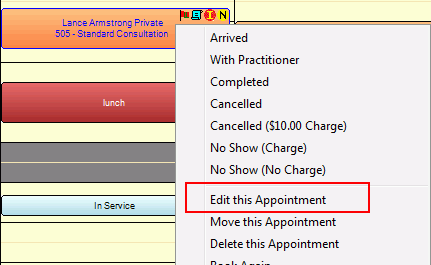
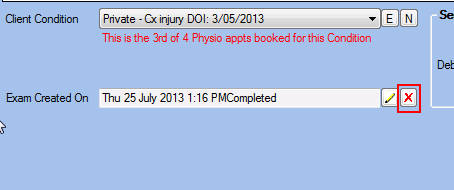
- Link the new appointment to the correct condition:
Edit the appointment and select the condition from the Client Condition drop down.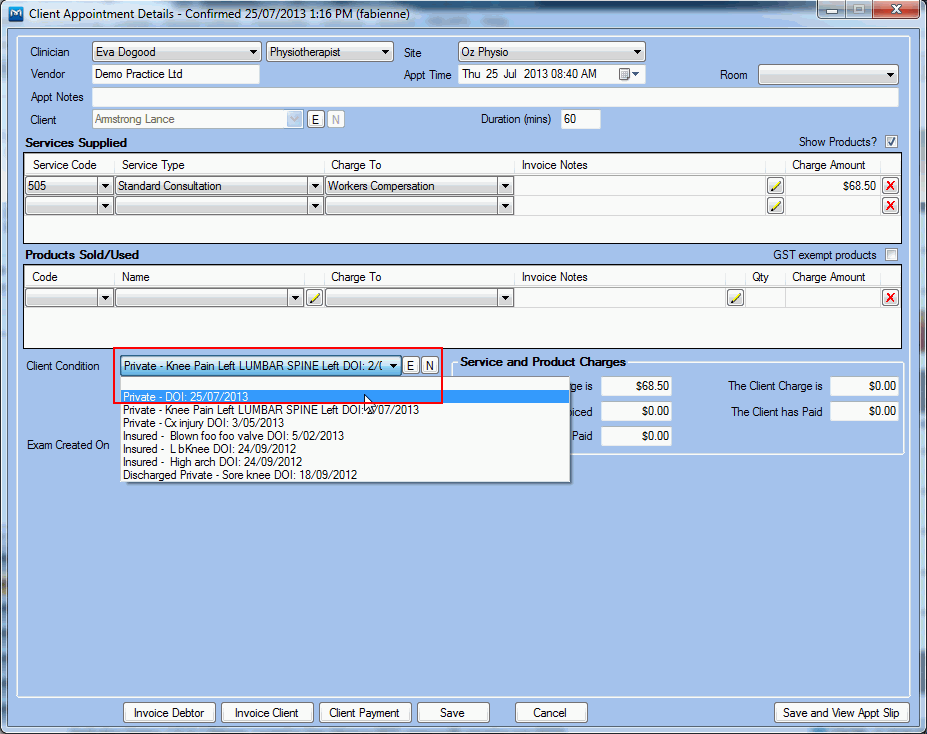
- Recreate the notes for the new appointment.
Edit the appointment and click on Edit button next to the Exam Created On field.
next to the Exam Created On field.