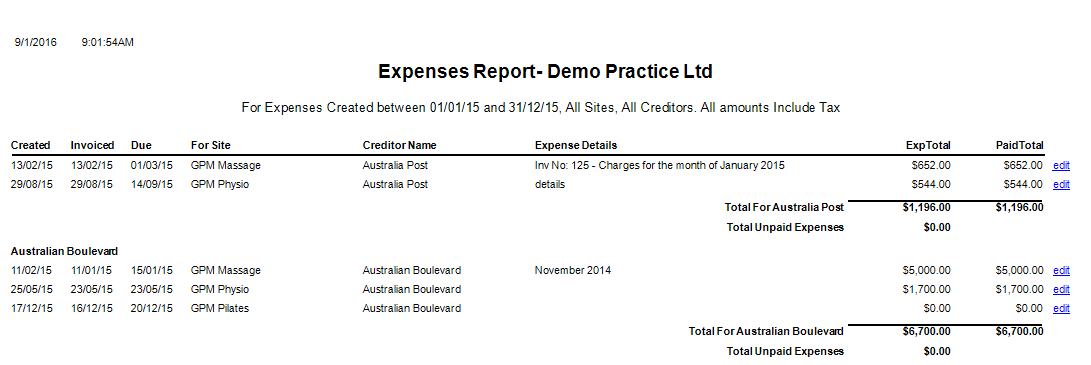Description
This report shows a list of any outstanding expenses sitting in the Money out system. It provides the ability to group by creditor and shows invoice details, the total of the expense and any amounts that have been paid. It also provides an edit link that allows you to drill down into the transaction on the system.
It can be used to plan for the required cash flow for paying expenses, track expenses that are partly paid. It is an useful report to run when paying expenses at month end.
Running the Report
- Go to Accounting >> Accounting Form >> Reports >> Reports and select Business from the Report Category list.
- Then select Expenses in the Report to Run list.
- Set up the filters to select the data to be run for the report.
- Click on Run Report to generate the report.
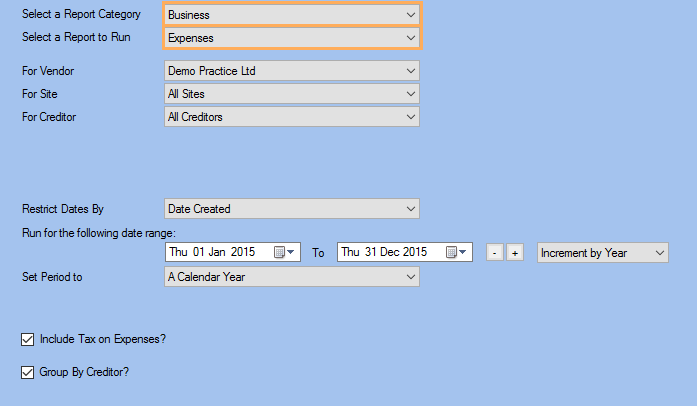
Filters
| TYPE | DESCRIPTION |
|---|---|
| For Vendor |
This filter allows you to run the report for a specific Vendor. |
| For Site |
This filter allows you to run the report for a specific Site. |
| For Creditor |
This filter allows you to run the report for a specific Creditor. |
| Restrict Dates By |
This filter allows you to restrict the dates by the following conditions: All Unpaid Expenses, Unpaid and Invoiced Between, Unpaid and Due as At, Date Created and Invoice Date. |
| Date Range |
This filter allows you to select a date range for which to run the report. |
| Set Period to |
This filter allows you to set the date range to a specific Period (e.g.: Calendar Year, Financial Year, etc.). |
| Include Tax on Expenses? |
This filter allows you to specify whether amounts shown in the report should have tax included. |
| Group By Creditor? |
This filter allows you to group the report data by Creditor. Please note that this filter will change how the totals are displayed. |
The Generated Report