- Knowledge Centre
- Gensolve Enterprise Manager
- Administration
-
Gensolve Enterprise Manager
- Accounting
- Administration
- Videos
- Appointments
- Banking & daily takings
- Billing & payments
- Clients
- Clinicians
- Conditions & medical notes
- Front office
- Gensolve API
- Healthlink
- Internet connection
- Letters & Templates
- Products
- Reports
- Troubleshooting
- Working with files
- Web portal
- Custom forms
- HICAPS
- Installation & troubleshooting
- Medicare
- Online payment
- Telehealth
- Third party integration
- Tyro
- Workcover
- The Workspace
- Managing Conditions
- Using the Support Centre & Accessing Information
- Setting up your Organisation
- Payments
- managing and billing
- Main Form
- Banking and receipts
- Business
- Debtors and Creditors
- Payroll
- GPM Web Booking Portal
- processes
- Sending Emails From GPM
- Hints & Tips
- GPM Start-Up Training
- ACC
- Contract
- Built-In Reports
- GPM_Light
-
Gensolve Practice Manager
-
Release Notes
-
Gensolve Audio Enterprise Manager
GST Number
A GST number needs to be maintained so it can be used on invoices and receipts, i.e add "123456789" in.
Follow these steps to set the GST number for a Vendor.
-
Go to Administration >> Vendors and click on Get Data
-
Click on
 next to the selected Vendor to edit its settings
next to the selected Vendor to edit its settings -
Enter the GST number in the GST Number field.
-
Select the correct Accounting GST Method from the drop-down list.
-
Select the GST Items From Date for the date from which the GST is applicable.
-
Add the current Tax Rate to the Tax Rate box.
-
Tick "Include GST when billing ACC schedule amounts?".
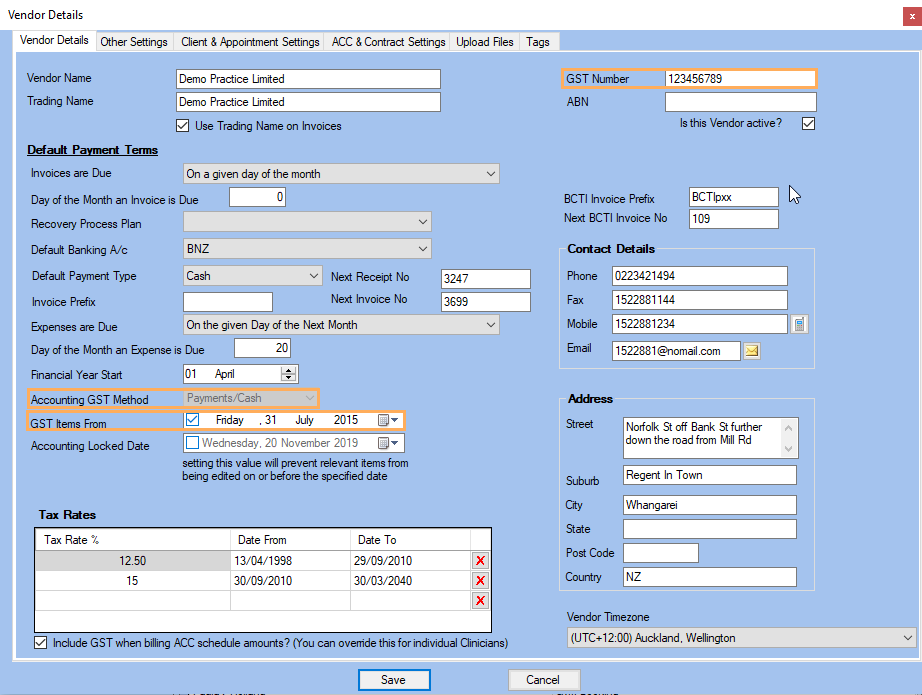
If a site has a different GST number from the main Vendor's GST number, this can be overridden at the site level.
-
Go to Administration >> Sites and click on Get Data
-
Click on
 next to the selected Site to edit its settings
next to the selected Site to edit its settings -
Enter the GST number in the GST Number field.

