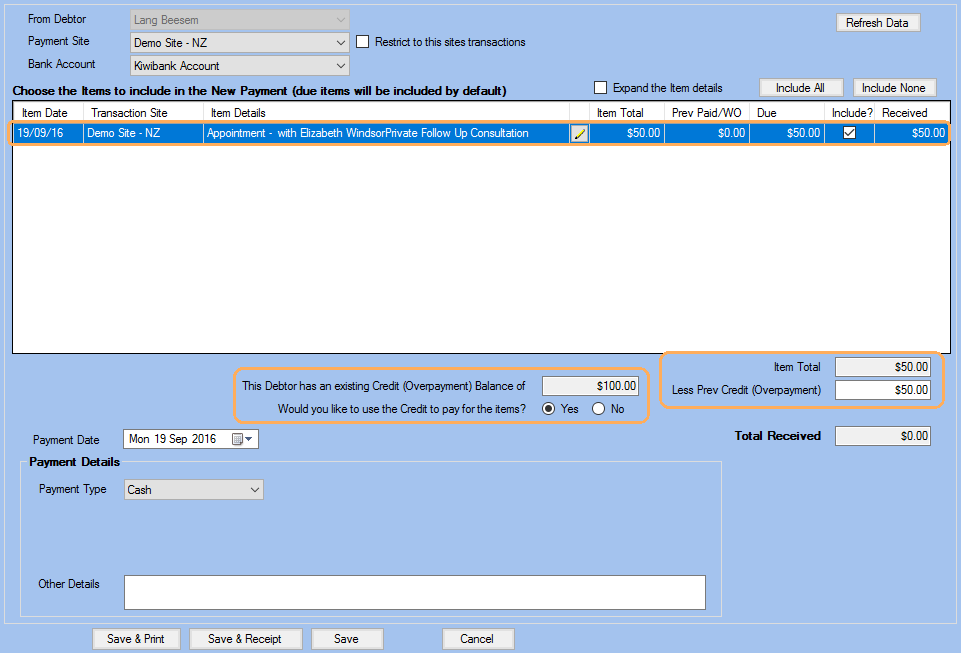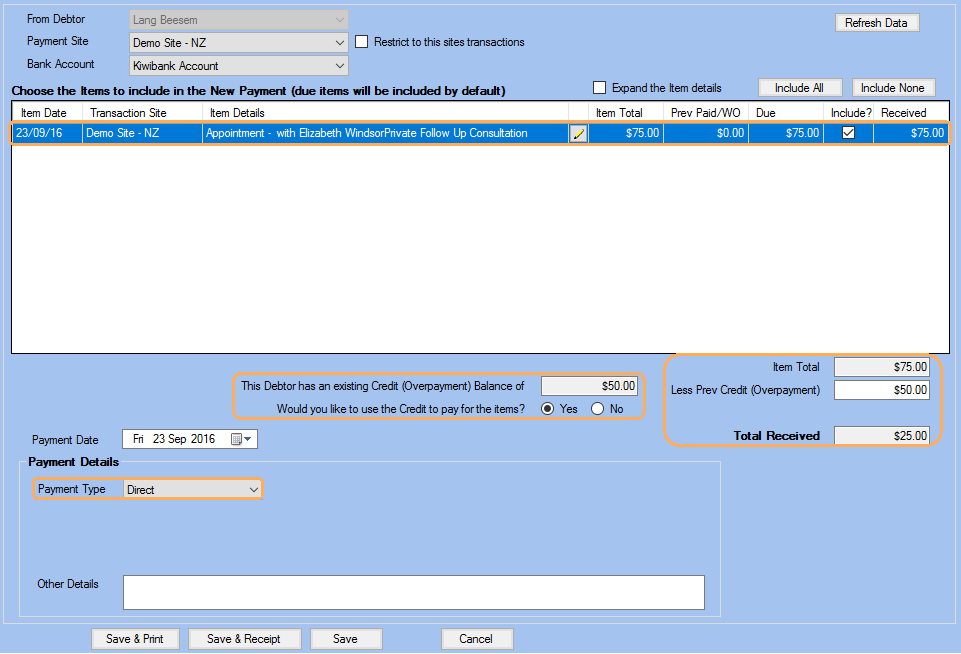Issue
The service charge for appointments already paid for by a client has changed.
The new service charge amount is less so the client is now in credit for all appointments already paid for.
How do I make use of this credit in future payments?
Solution
The best way is to convert the total credit amount into an overpayment.
The image below shows a credit of $50.00 (Received column) for 2 appointments already paid for (Prev Paid/WO column).
- Ensure only the items in credit are included (Include? checkbox is ticked). The Total Refund field should display the overpayment amount to be created.
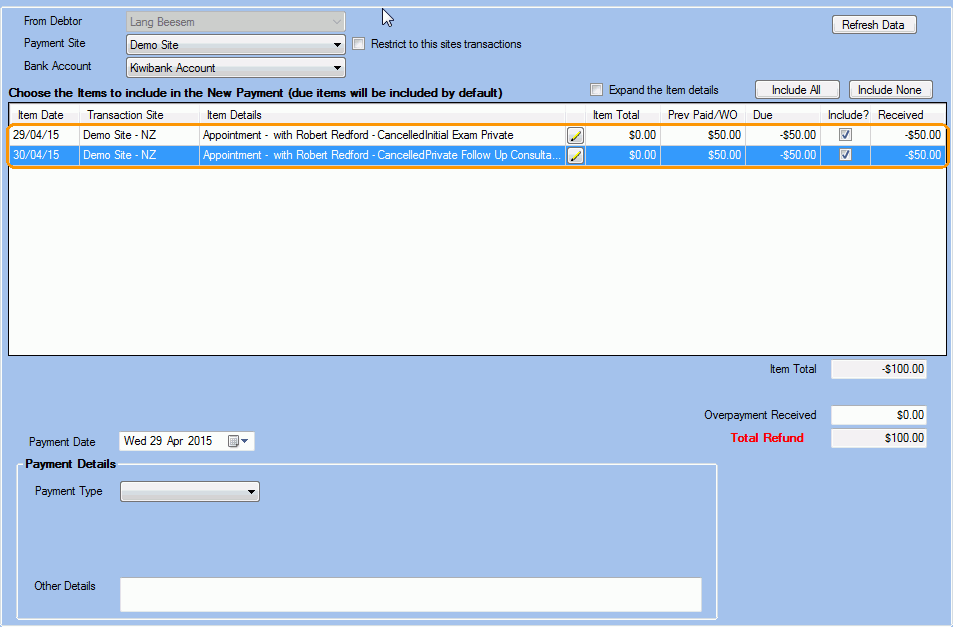
- Enter the overpayment amount in the Overpayment Received field. In this example, create an overpayment of $100.00 .
- The Total Received field will change to $0.00 as it is an Overpayment.
- Set the Payment Type to Cash or Direct.
- Click Save.
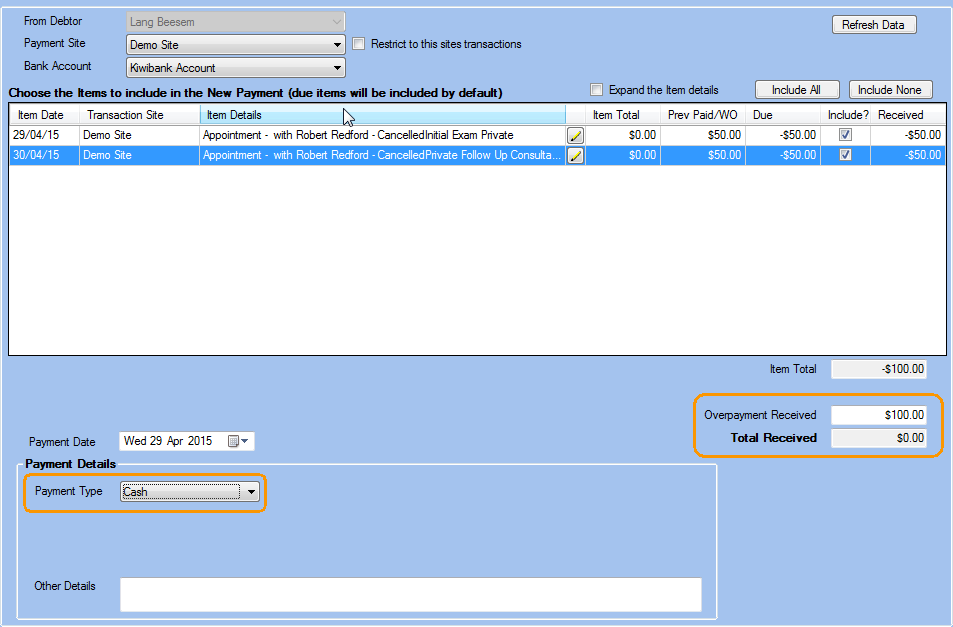
- When you open the New Payment form again, the option to use the overpayment will be displayed for future payments.
Note: In the example below we will use a $100 overpayment to pay an appointment item of $50, and on later date use the $50 remaining in overpayment to pay for another appointment item of $75, leaving a balance of $25 for the client to pay.