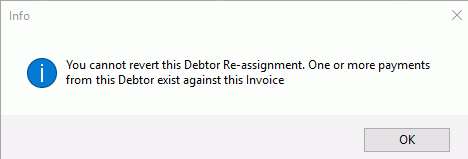- Knowledge Centre
- Gensolve Enterprise Manager
- Billing & payments
-
Gensolve Enterprise Manager
- Accounting
- Administration
- Videos
- Appointments
- Banking & daily takings
- Billing & payments
- Clients
- Clinicians
- Conditions & medical notes
- Front office
- Gensolve API
- Healthlink
- Internet connection
- Letters & Templates
- Products
- Reports
- Troubleshooting
- Working with files
- Web portal
- Custom forms
- HICAPS
- Installation & troubleshooting
- Medicare
- Online payment
- Telehealth
- Third party integration
- Tyro
- Workcover
- The Workspace
- Managing Conditions
- Using the Support Centre & Accessing Information
- Setting up your Organisation
- Payments
- managing and billing
- Main Form
- Banking and receipts
- Business
- Debtors and Creditors
- Payroll
- GPM Web Booking Portal
- processes
- Sending Emails From GPM
- Hints & Tips
- GPM Start-Up Training
- ACC
- Contract
- Built-In Reports
- GPM_Light
-
Gensolve Practice Manager
-
Release Notes
-
Gensolve Audio Enterprise Manager
How to Reassign an Invoice to a New Debtor
Issue
Need to reassign an existing invoice to an alternative Debtor or Client.
Solution
You will need to configure the Invoice Details as follows:
- Locate the Invoice you want to reassign
- Click on
 to open the Invoice Details window
to open the Invoice Details window - Click Reassign Debtor
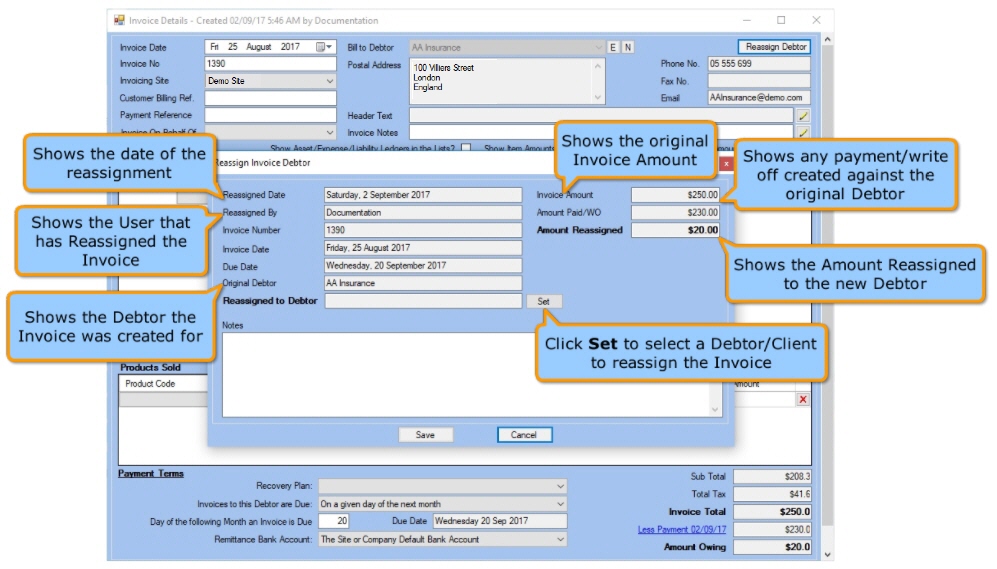
Note: Once an Invoice is reassigned, any balance to be paid will be charged to the new debtor and it will not be possible to delete payments and/or write offs that were created against the original debtor.
Once an Invoice has been reassigned click on ![]() to see the Reassigned Details and/or Revert it if required.
to see the Reassigned Details and/or Revert it if required.
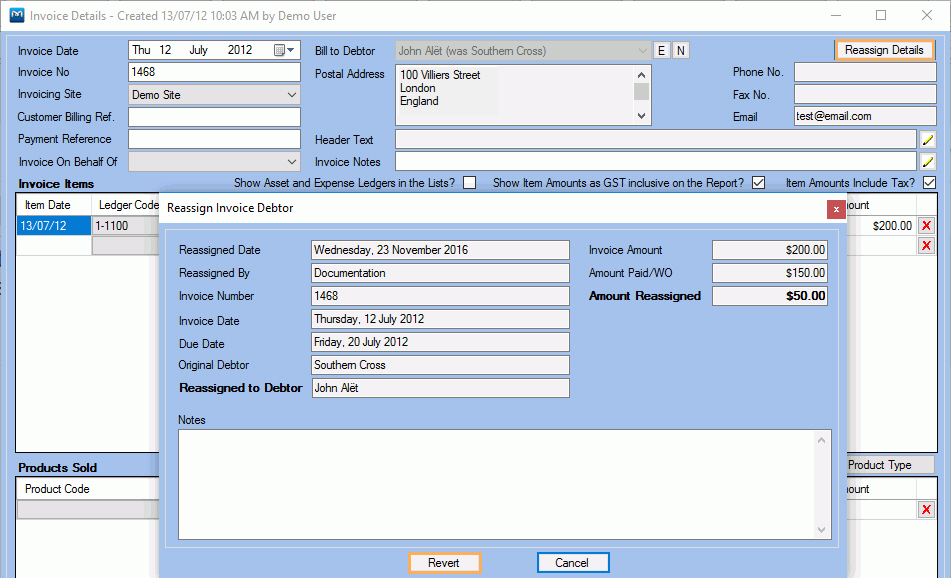
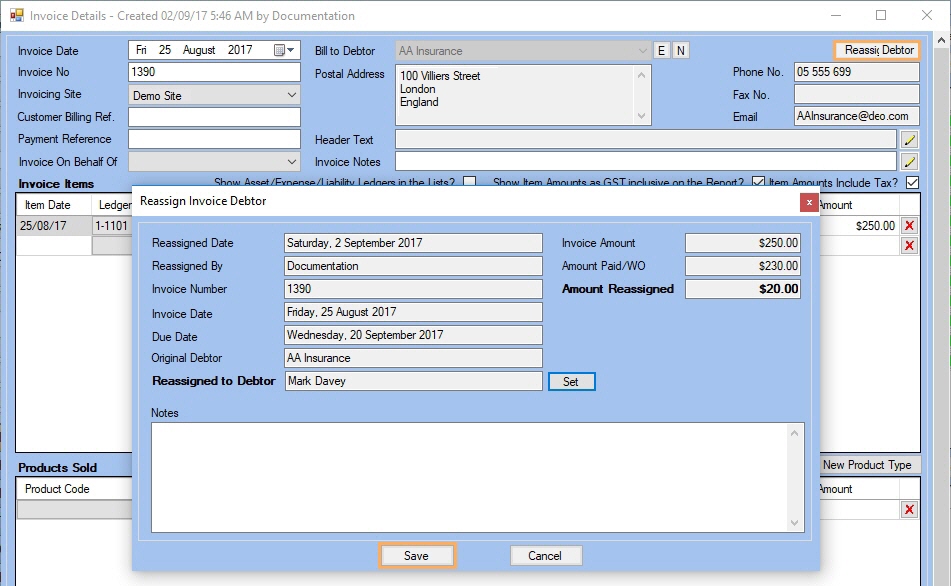
Note: You can only revert a re-assignment if there are no payment records against the new Debtor. If you still try to revert it, you will be presented with a warning message as shown below.