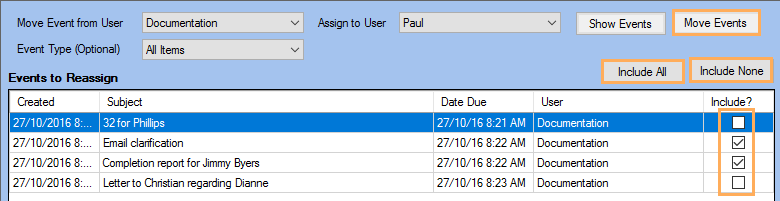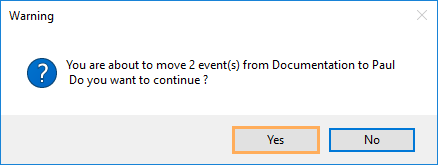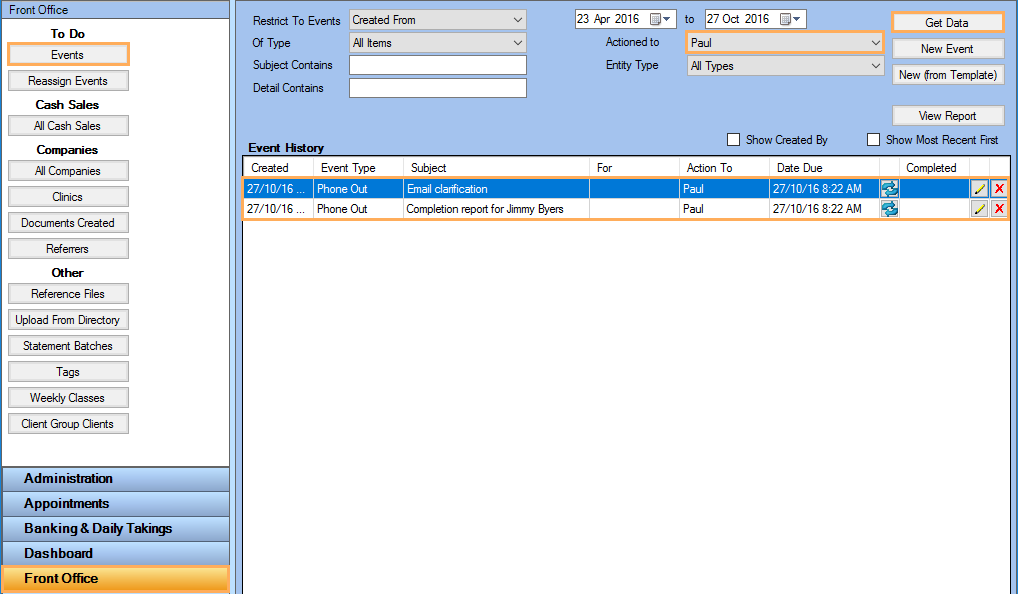- Knowledge Centre
- Gensolve Enterprise Manager
- Front office
-
Gensolve Enterprise Manager
- Accounting
- Administration
- Videos
- Appointments
- Banking & daily takings
- Billing & payments
- Clients
- Clinicians
- Conditions & medical notes
- Front office
- Gensolve API
- Healthlink
- Internet connection
- Letters & Templates
- Products
- Reports
- Troubleshooting
- Working with files
- Web portal
- Custom forms
- HICAPS
- Installation & troubleshooting
- Medicare
- Online payment
- Telehealth
- Third party integration
- Tyro
- Workcover
- The Workspace
- Managing Conditions
- Using the Support Centre & Accessing Information
- Setting up your Organisation
- Payments
- managing and billing
- Main Form
- Banking and receipts
- Business
- Debtors and Creditors
- Payroll
- GPM Web Booking Portal
- processes
- Sending Emails From GPM
- Hints & Tips
- GPM Start-Up Training
- ACC
- Contract
- Built-In Reports
- GPM_Light
-
Gensolve Practice Manager
-
Release Notes
-
Gensolve Audio Enterprise Manager
How to Reassign Non-Completed Events
Issue
Need to action events that still require completion to another user.
Solution
You can reassign events that still require completion as follows:
- Go to Front Office >> Reassign Events
- Select the User you want to move the Events from
- Select the User you want to assign the Events to
- Filter by Event Type (optional)
- Click Show Events
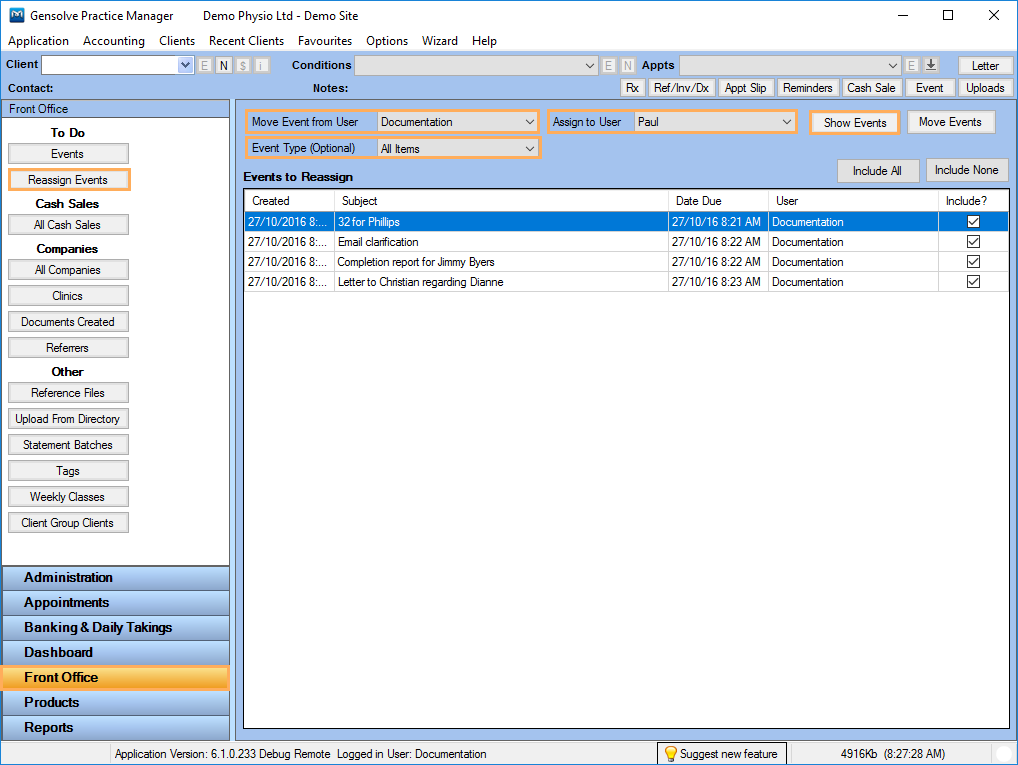
Note: Click Include All to select all events, click Include None to exclude all events or check the events individually.
7. Click Move Events