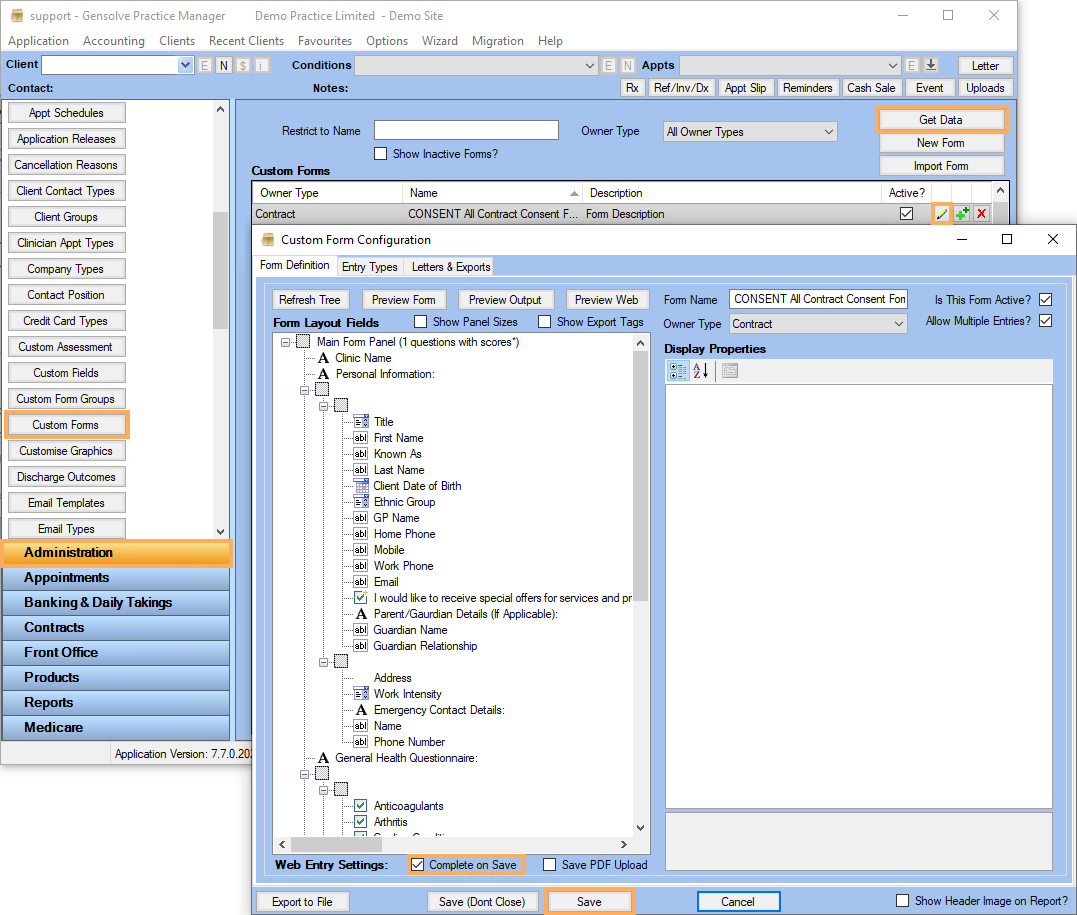- Knowledge Centre
- Gensolve Enterprise Manager
- Custom forms
-
Gensolve Enterprise Manager
- Accounting
- Administration
- Videos
- Appointments
- Billing & payments
- Clients
- Clinicians
- Conditions & medical notes
- Front office
- Gensolve API
- Healthlink
- Internet connection
- Letters & Templates
- Reports
- Troubleshooting
- Working with files
- Web portal
- Custom forms
- Installation & troubleshooting
- Medicare
- Online payment
- Telehealth
- Tyro
- Managing Conditions
- Using the Support Centre & Accessing Information
- Main Form
- processes
- Hints & Tips
- ACC
- Contract
- Built-In Reports
- GPM_Light
-
GPM Web
-
Release Notes
-
Gensolve Audio Enterprise Manager
How to Set Custom Forms as Completed When a Form is Saved Online
Solution
- Go to Administration >> Custom Forms >> Click on Get Data
- Click on
 to edit the Custom Form >> Tick Complete on Save
to edit the Custom Form >> Tick Complete on Save