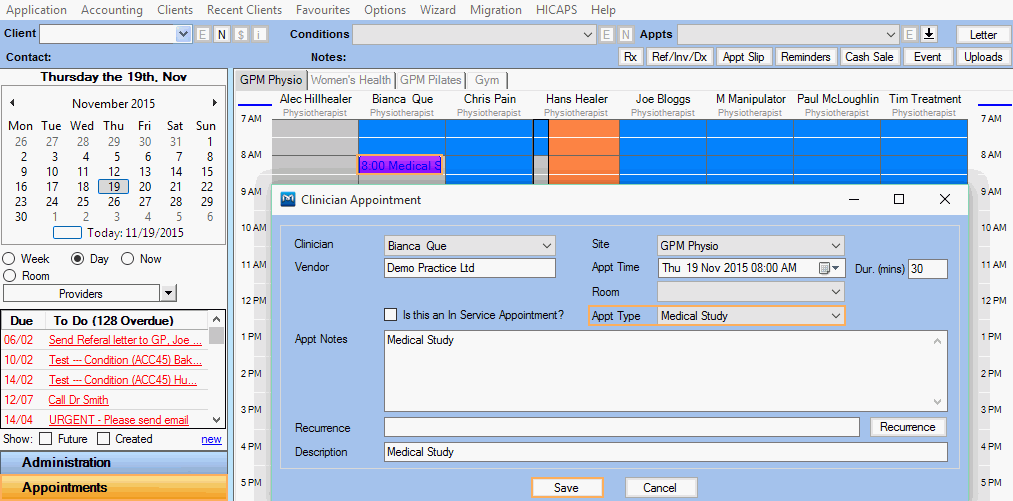- Knowledge Centre
- Gensolve Enterprise Manager
- Appointments
-
Gensolve Enterprise Manager
- Accounting
- Administration
- Videos
- Appointments
- Banking & daily takings
- Billing & payments
- Clients
- Clinicians
- Conditions & medical notes
- Front office
- Gensolve API
- Healthlink
- Internet connection
- Letters & Templates
- Products
- Reports
- Troubleshooting
- Working with files
- Web portal
- Custom forms
- HICAPS
- Installation & troubleshooting
- Medicare
- Online payment
- Telehealth
- Third party integration
- Tyro
- Workcover
- The Workspace
- Managing Conditions
- Using the Support Centre & Accessing Information
- Setting up your Organisation
- Payments
- managing and billing
- Main Form
- Banking and receipts
- Business
- Debtors and Creditors
- Payroll
- GPM Web Booking Portal
- processes
- Sending Emails From GPM
- Hints & Tips
- GPM Start-Up Training
- ACC
- Contract
- Built-In Reports
- GPM_Light
-
Gensolve Practice Manager
-
Release Notes
-
Gensolve Audio Enterprise Manager
Identify Clinician Appointment Types
Issue
How to create and use a Clinician Appointment Type.
Solution
Clinician appointments are block of times where the clinician is not available for client appointments (e.g. lunch, weekly meeting, training, etc...).
Follow these steps to create new clinician appointment types and use them within the appointment book:
- Go to Administration >> Clinician Appt Types
- Click on New Clinician Appointment Type
- Enter the Name, Appointment Length and Description
- Tick/Untick Is this an In Service Appointment to specify whether this appointment type is an In Service appointment
Note: In Service appointments represent work hours for the clinician. Tick this check box if you want to include this appointment as productive time in the clinician capacity report. - Tick Override? if you want to set a customised colour for this appointment type then click Set to select the colour.
- Exclude/Include specific Sites/Clinicians by selecting them from the drop-down lists
Note: Tick Is this Available to All Sites/Clinicians check boxes to make the new Clinician Appointment Type available all the sites/clinicians. - Click Save.
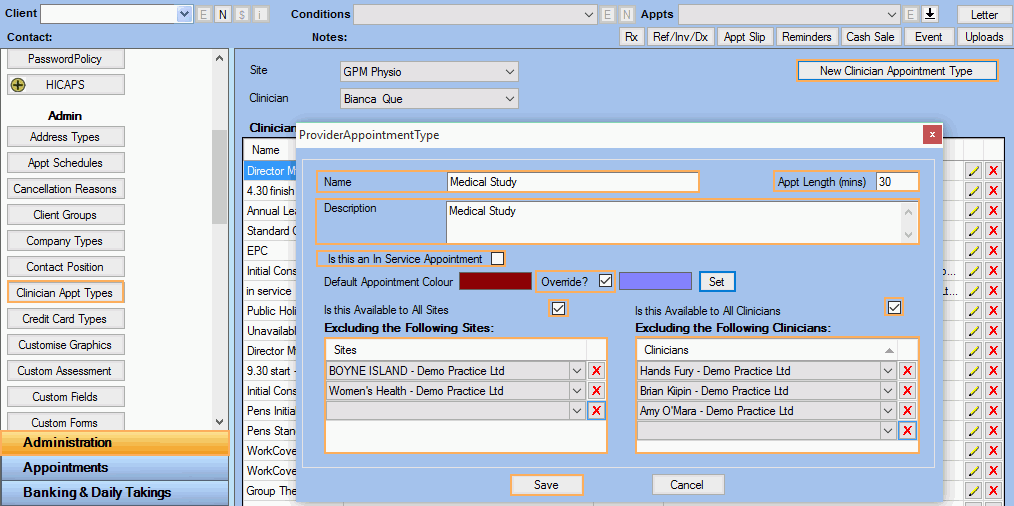
To use the new Clinician Appointment Type:
- Go to Appointments
- Right-mouse click and select New clinician appointment
- Select from the drop down list the appointment type created above
- Click Save.