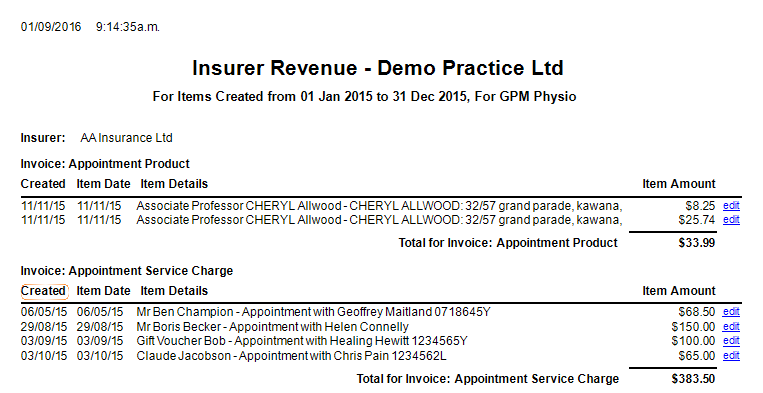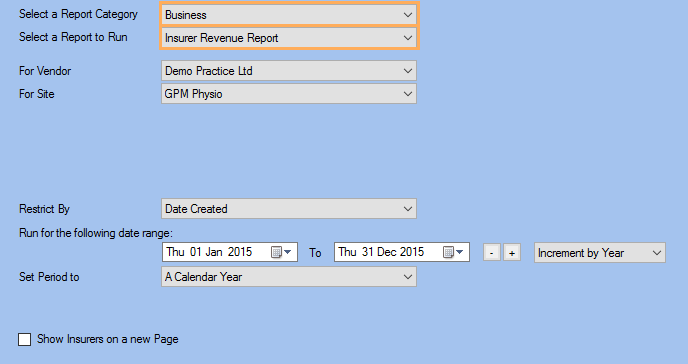Description
This report shows the revenue items charged to third parties based on a date band selected by you. It can be restricted by Vendor or site and groups by Debtor, listing the item date, client name and clinician along with the item amount and a link to the transaction.
It can be used to see how much income is coming in over a time period from each debtor. It can also be useful when working with commissions based on Third Party billing.
Running the Report
- Go to Accounting >> Accounting Form >> Reports >> Reports and select Business from the Report Category list.
- Then select Insurer Revenue Report in the Report to Run list.
- Set up the filters to select the data to be run for the report.
- Click on Run Report to generate the report.
Filters
| TYPE | DESCRIPTION |
|---|---|
| Run for Vendor |
This filter allows you to run the report for a specific Vendor. |
| Run for Site |
This filter allows you to run the report for a specific Site. |
| Restrict By |
This filter allows you to restrict the report data to the following conditions: Date Created and Item Date. Please note that this filter will change how the totals are displayed. |
| Date Range |
This filter allows you to select a date range for which to run the report. |
| Set Period to |
This filter allows you to set the date range to a specific Period (e.g.: Calendar Year, Financial Year, etc.). |
| Show Insurers on a new Page |
This filter allows you to specify whether Insurers should be shown on a new page. Please note that this filter will change how the totals are displayed.
|
The Generated Report