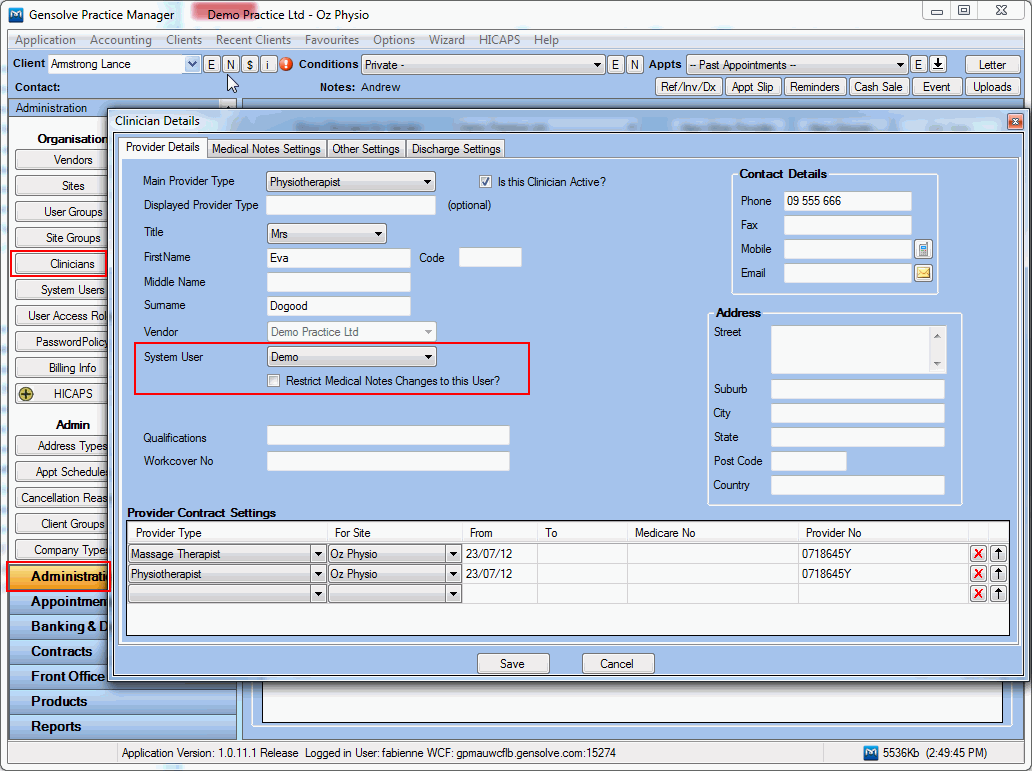- Knowledge Centre
- Gensolve Enterprise Manager
- Conditions & medical notes
-
Gensolve Enterprise Manager
- Accounting
- Administration
- Videos
- Appointments
- Banking & daily takings
- Billing & payments
- Clients
- Clinicians
- Conditions & medical notes
- Front office
- Gensolve API
- Healthlink
- Internet connection
- Letters & Templates
- Products
- Reports
- Troubleshooting
- Working with files
- Web portal
- Custom forms
- HICAPS
- Installation & troubleshooting
- Medicare
- Online payment
- Telehealth
- Third party integration
- Tyro
- Workcover
- The Workspace
- Managing Conditions
- Using the Support Centre & Accessing Information
- Setting up your Organisation
- Payments
- managing and billing
- Main Form
- Banking and receipts
- Business
- Debtors and Creditors
- Payroll
- GPM Web Booking Portal
- processes
- Sending Emails From GPM
- Hints & Tips
- GPM Start-Up Training
- ACC
- Contract
- Built-In Reports
- GPM_Light
-
Gensolve Practice Manager
-
Release Notes
-
Gensolve Audio Enterprise Manager
Medical Notes are Greyed Out/Disabled
Issue
When attempting to edit the medical notes for an appointment/condition, all the fields are greyed out and cannot be edited.
Reason
- The notes are marked as Completed (this icon
 will show on the appointment in the calendar view) or
will show on the appointment in the calendar view) or - The clinician who created the notes is set up to be the only one who can edit them.
Solution
- To mark the notes as Incomplete:
- Edit the appointment and click on the
 button next to the Exam Created On field.
button next to the Exam Created On field. - Select the Treatment/Analysis/Plan tab.
- Un-tick the Medical Notes have been completed box at the bottom right of the window.
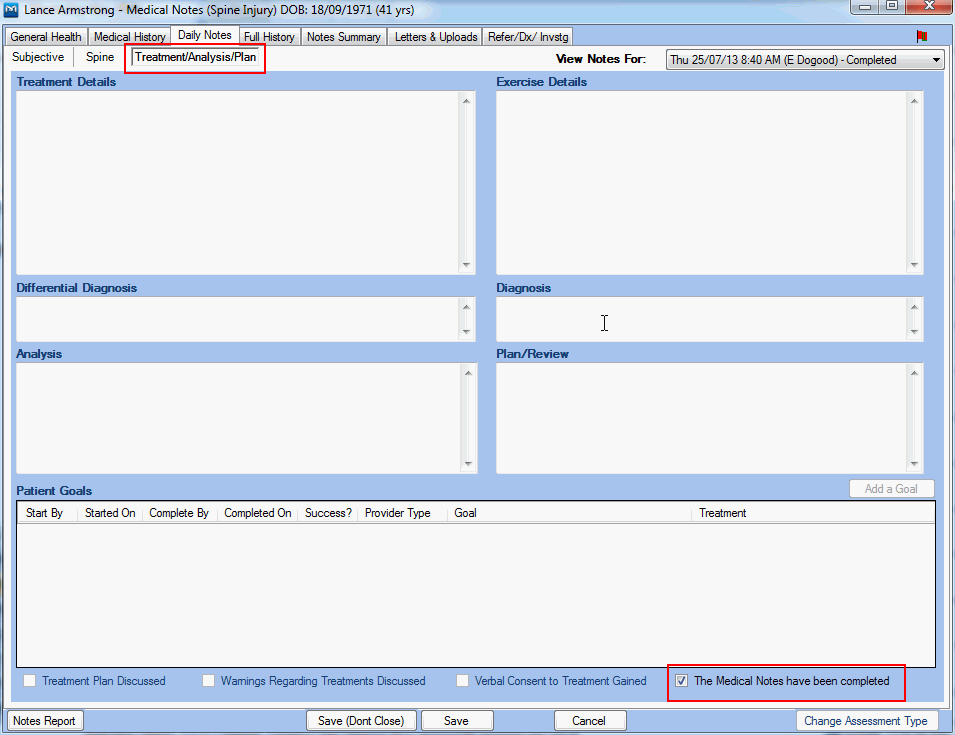
2. To change the clinician settings:
- Go to Administration >> Clinicians and select Get Data.
- Edit the clinician by selecting the
 next to the clinician's user name in the list.
next to the clinician's user name in the list. - Ensure the Restrict Medical Notes Changes to this User box is unchecked.
Note: this method assumes you have the necessary access rights to update a clinician's settings.