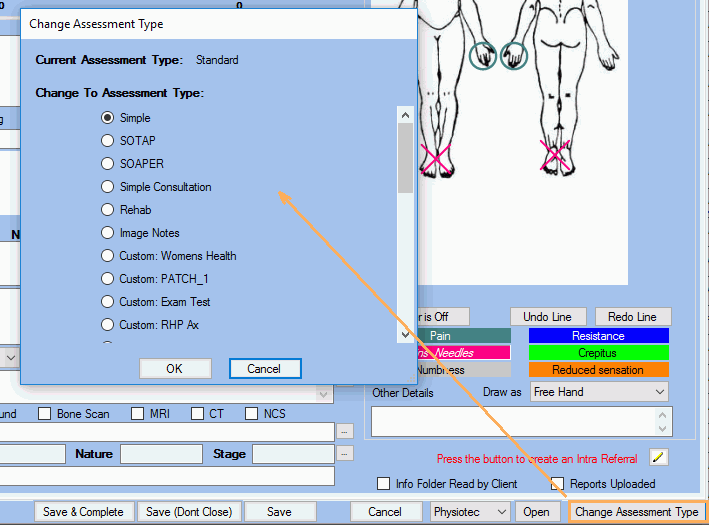- Knowledge Centre
- Gensolve Enterprise Manager
- Conditions & medical notes
-
Gensolve Enterprise Manager
- Accounting
- Administration
- Videos
- Appointments
- Banking & daily takings
- Billing & payments
- Clients
- Clinicians
- Conditions & medical notes
- Front office
- Gensolve API
- Healthlink
- Internet connection
- Letters & Templates
- Products
- Reports
- Troubleshooting
- Working with files
- Web portal
- Custom forms
- HICAPS
- Installation & troubleshooting
- Medicare
- Online payment
- Telehealth
- Third party integration
- Tyro
- Workcover
- The Workspace
- Managing Conditions
- Using the Support Centre & Accessing Information
- Setting up your Organisation
- Payments
- managing and billing
- Main Form
- Banking and receipts
- Business
- Debtors and Creditors
- Payroll
- GPM Web Booking Portal
- processes
- Sending Emails From GPM
- Hints & Tips
- GPM Start-Up Training
- ACC
- Contract
- Built-In Reports
- GPM_Light
-
Gensolve Practice Manager
-
Release Notes
-
Gensolve Audio Enterprise Manager
Medical Notes are Not Displayed as Expected
Issue
The exam notes created by copying from a previous exam are not as expected.
Reason
- The Condition linked to the appointment is incorrect, or
- The previous exam selected to copy notes from is incorrect, or
- The Assessment Type is incorrect.
Solution
- First, delete the current notes and re-create them based on the correct conditions/assessment type/previous exam notes.
Edit the appointment and click on the delete button next to the Exam Created On field.
next to the Exam Created On field.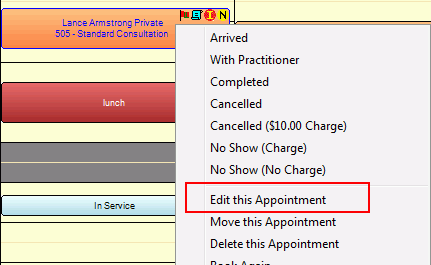
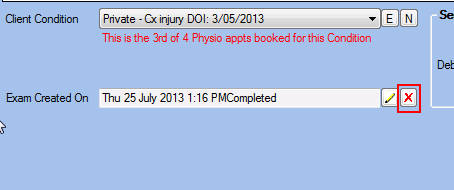
- Check that the condition linked to the appointment is correct:
- Edit the appointment and select the correct Client Condition from the drop-down list.
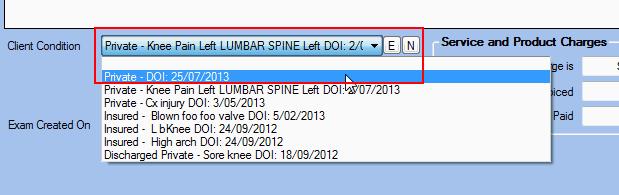
3. Check that the previous exam selected to copy notes from is correct:
- Edit the appointment and click on Edit button
 next to the Exam Created On field
next to the Exam Created On field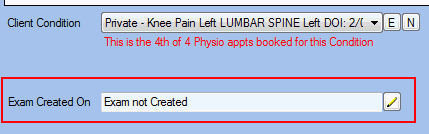
- Then select Create notes based on a previous exam and select the exam notes to copy from : ensure the Client, Appointment Date and condition (Type) are correct.
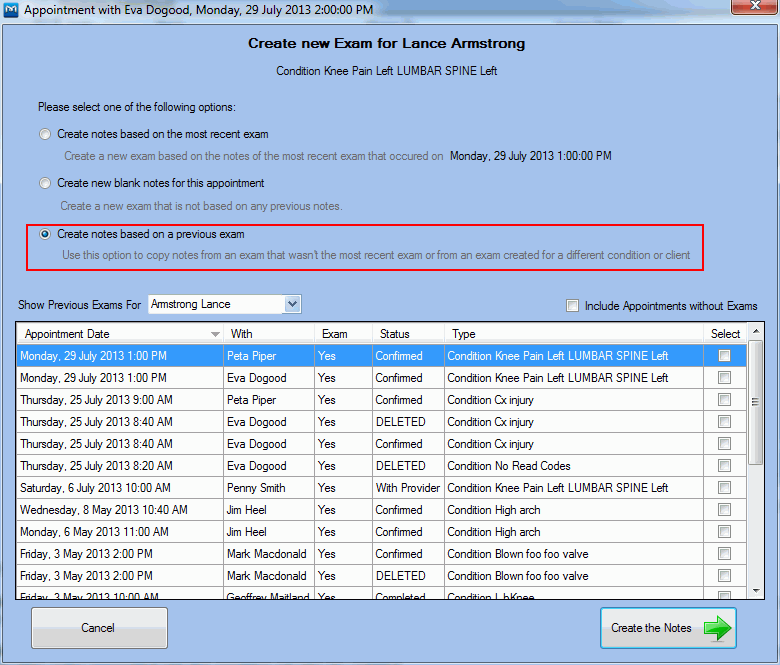 4. Check that the Assessment Type is correct:
4. Check that the Assessment Type is correct:
- Edit the appointment and edit the Exam Notes
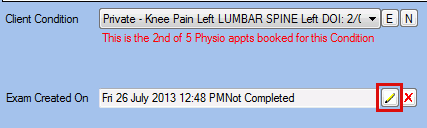
- then on the Medical Notes Window click on Change Assessment Type (bottom right of window).