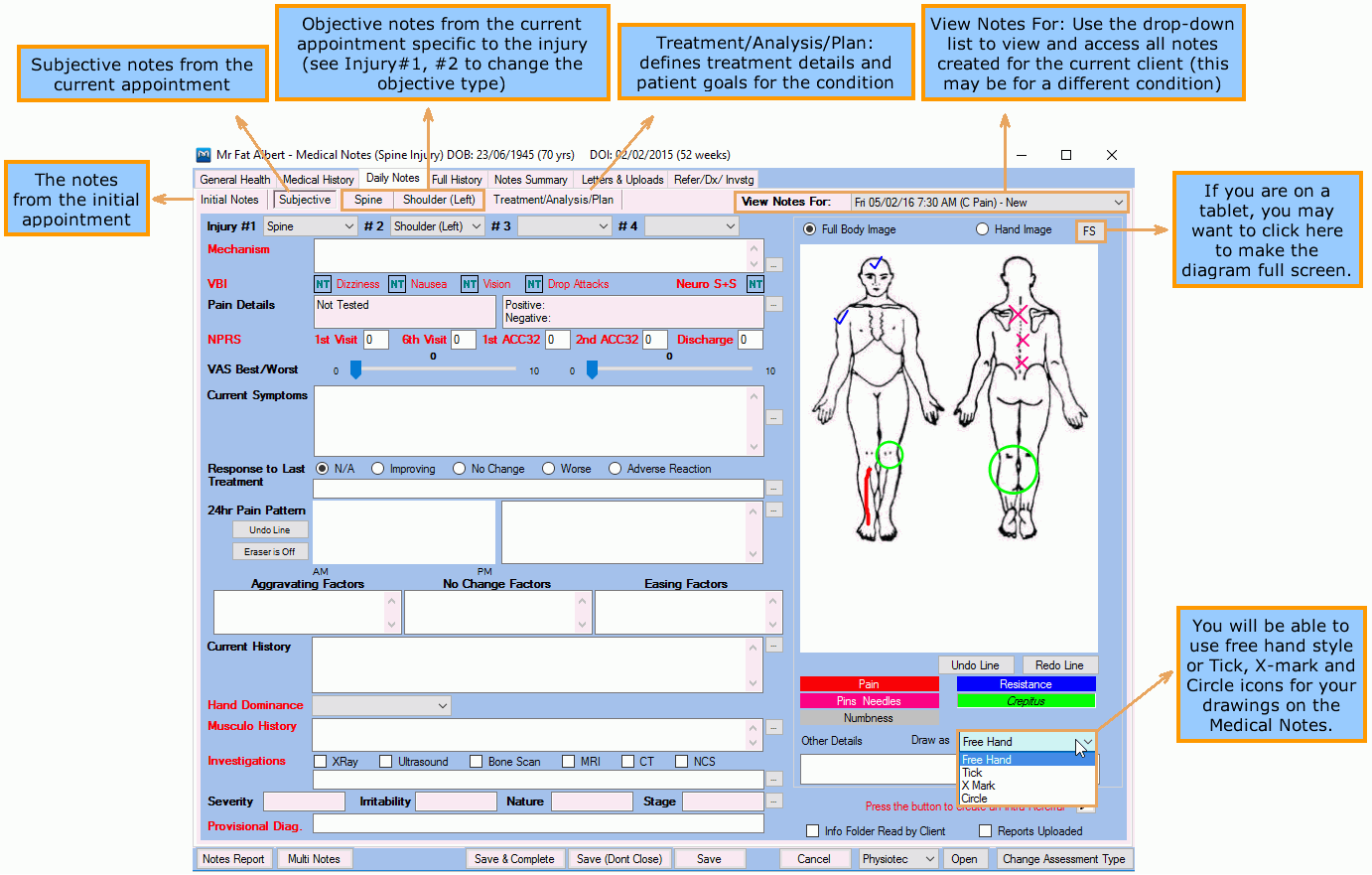- Knowledge Centre
- Gensolve Enterprise Manager
- Conditions & medical notes
-
Gensolve Enterprise Manager
- Accounting
- Administration
- Videos
- Appointments
- Banking & daily takings
- Billing & payments
- Clients
- Clinicians
- Conditions & medical notes
- Front office
- Gensolve API
- Healthlink
- Internet connection
- Letters & Templates
- Products
- Reports
- Troubleshooting
- Working with files
- Web portal
- Custom forms
- HICAPS
- Installation & troubleshooting
- Medicare
- Online payment
- Telehealth
- Third party integration
- Tyro
- Workcover
- The Workspace
- Managing Conditions
- Using the Support Centre & Accessing Information
- Setting up your Organisation
- Payments
- managing and billing
- Main Form
- Banking and receipts
- Business
- Debtors and Creditors
- Payroll
- GPM Web Booking Portal
- processes
- Sending Emails From GPM
- Hints & Tips
- GPM Start-Up Training
- ACC
- Contract
- Built-In Reports
- GPM_Light
-
Gensolve Practice Manager
-
Release Notes
-
Gensolve Audio Enterprise Manager
Medical Notes Window
Medical information about a client's condition is created and maintained via the Medical Notes window following an appointment with a clinician.
Use the Daily Notes toolbar on the Medical Notes window to view or edit medical information about the current condition.
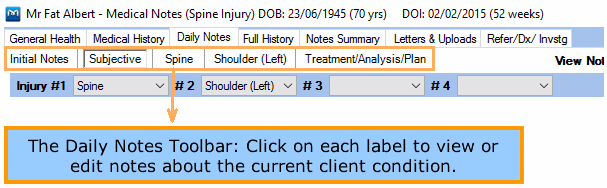
Click on a label to view or edit notes about the current client condition:
- Initial Notes: the medical notes collected during the first appointment/assessment and represent the baseline.
This label is only available once notes have been created for a follow-up appointment.
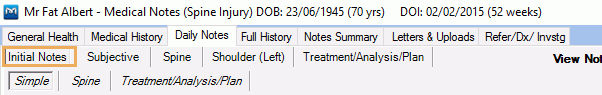
3. Objective Type: the objective medical notes specific to the injury for the current appointment.
The default Objective Type can be defined in the clinician's medical notes settings.
To change the objective type or include additional ones in the current notes, use the Injury #N drop-down list.
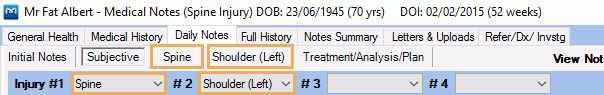
4. Treatment/Analysis/Plan: defines treatment details and the patient goals for the condition.