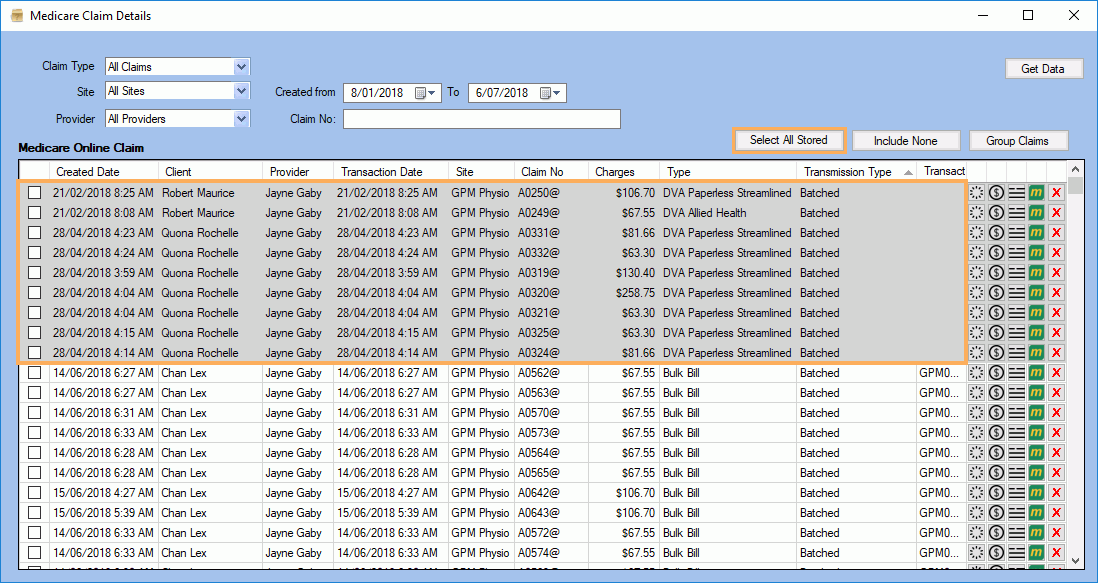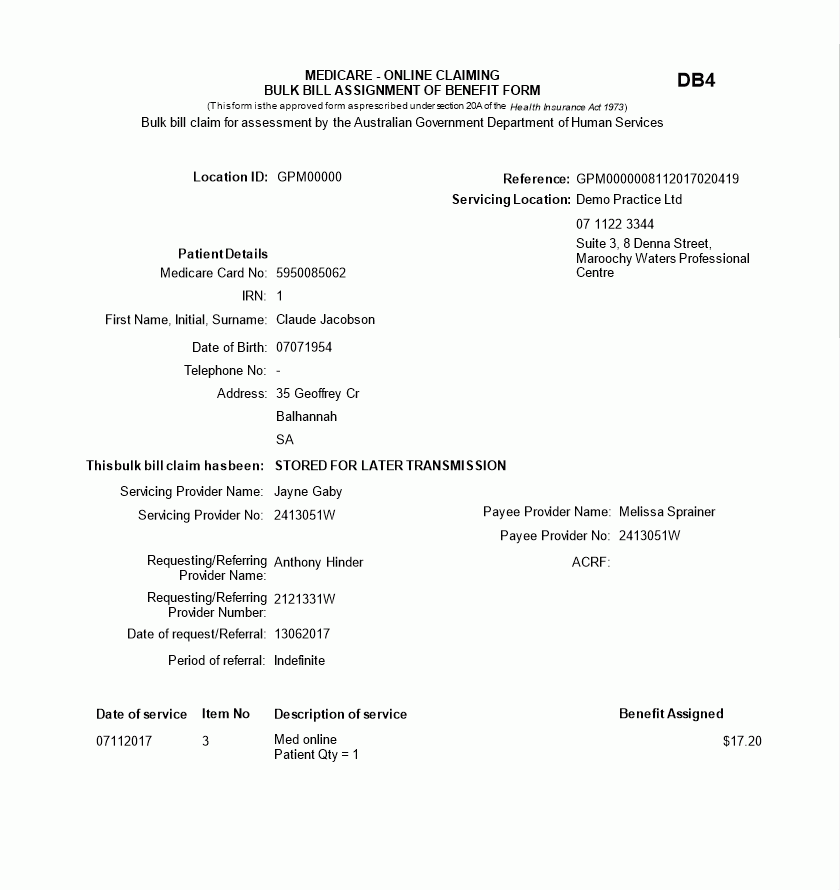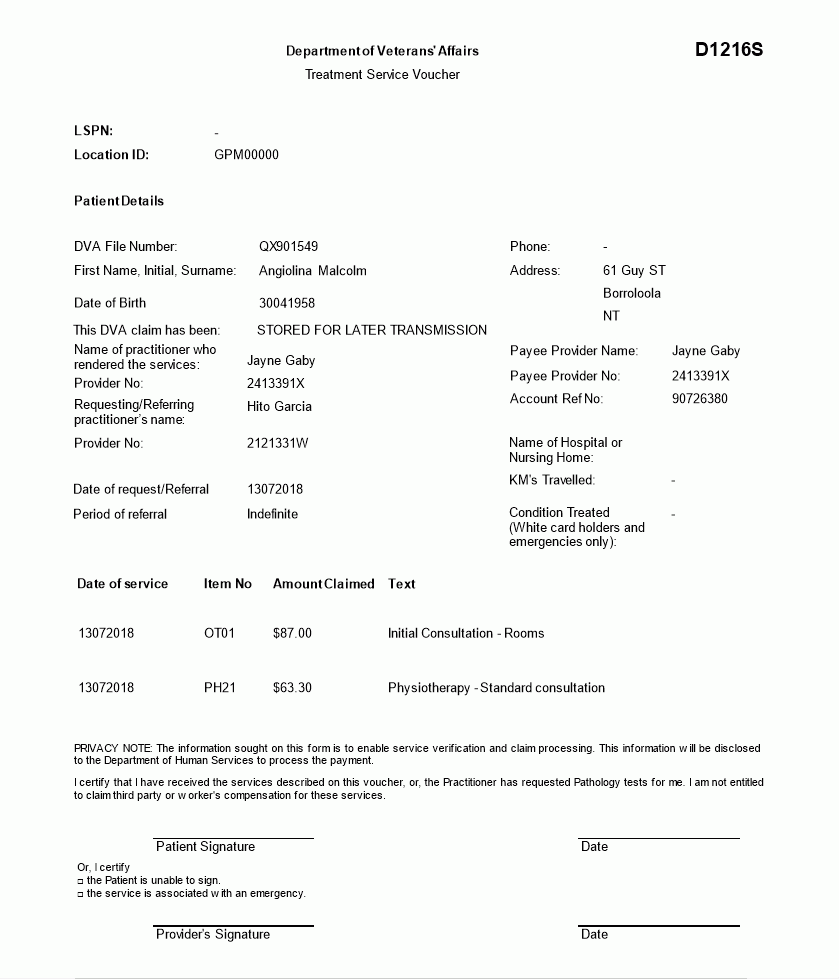After a claim is made you can see the Claim Statement, Processing Report and Payment Report in GPM. Also, you will be able to see Stored Medicare Online Claims in batches.
Claim Reports
GPM allows to view the Claim Statement, Processing Report and Payment Report as follows:
- Go to Medicare >> Claims
- Filter By Claim Type, Site and Provider or search the specific Claim Number if required.
- Select the date you want to include claims Created From and To >> Get Data
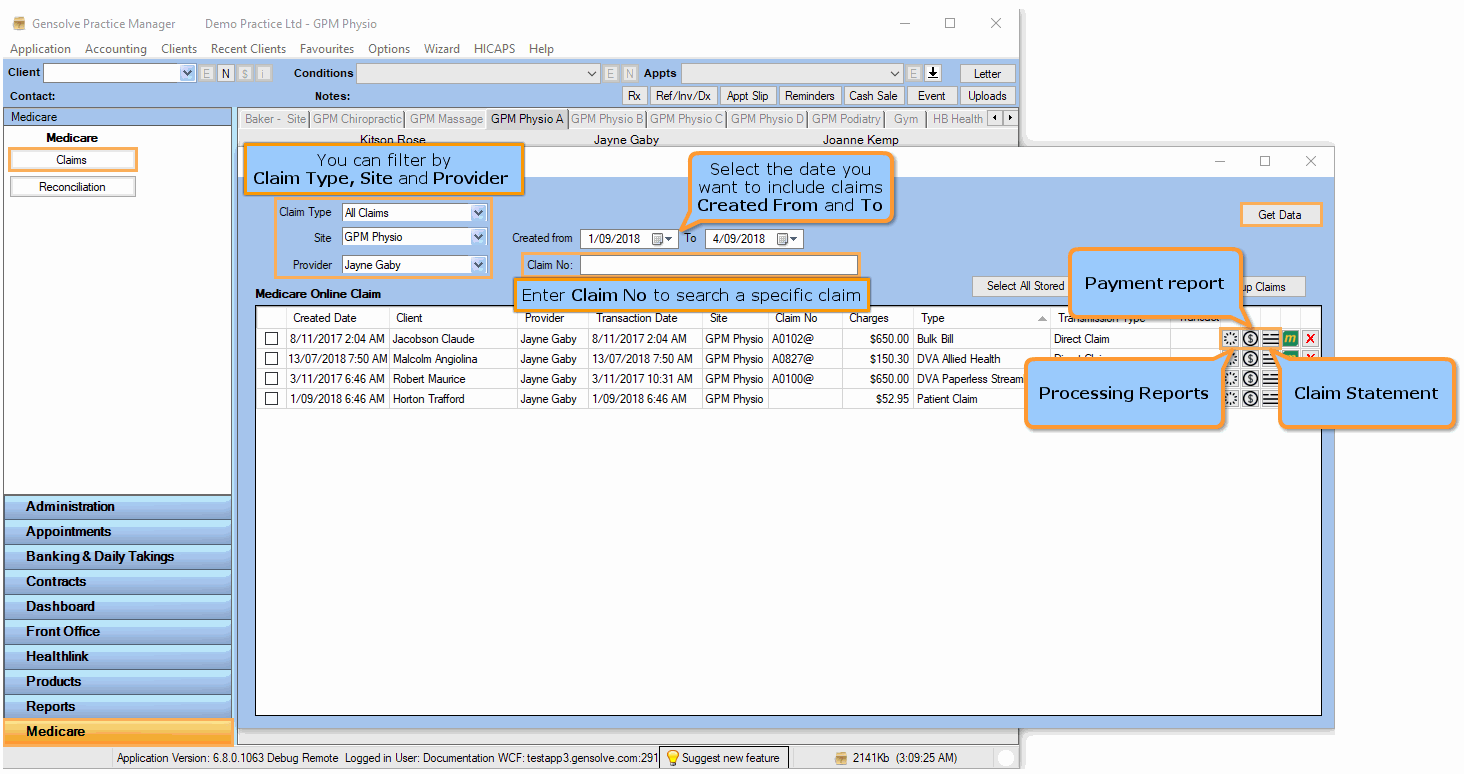
Claim Statement
These reports show information related to claims previously submitted. They include details related to services, patients, payees and referrals.
Medicare Bulk Bill Claim Statement
Medicare DVA Claim Statement
Medicare Patient Claim Statement
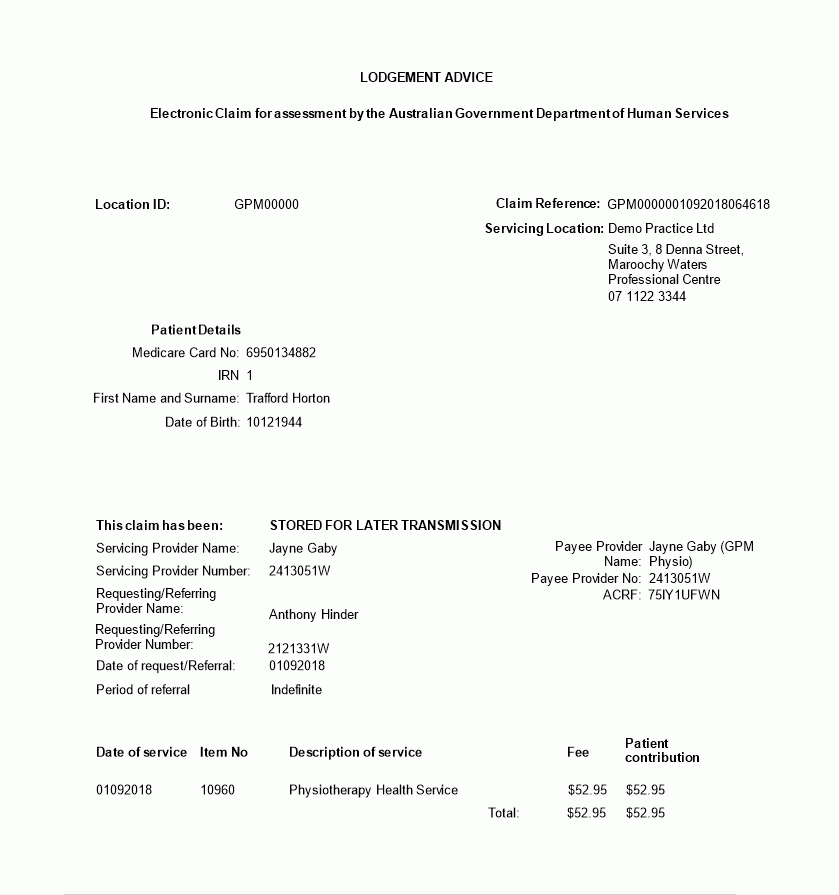
Processing Report
These reports show information related to claims previously submitted and processed by the DHS. they include details related to the service, patients, payees and paid or rejected benefit amounts.
Medicare Bulk Bill Processing Report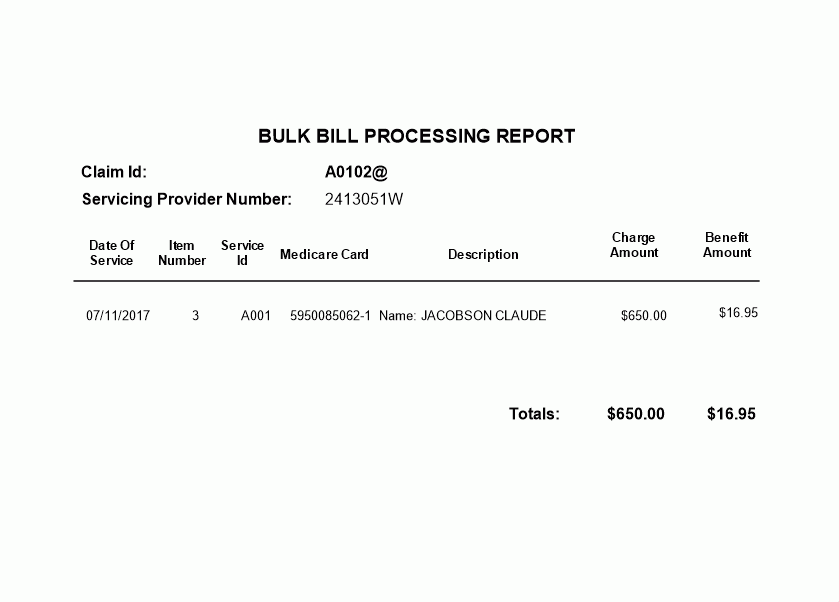
Medicare DVA Processing Report
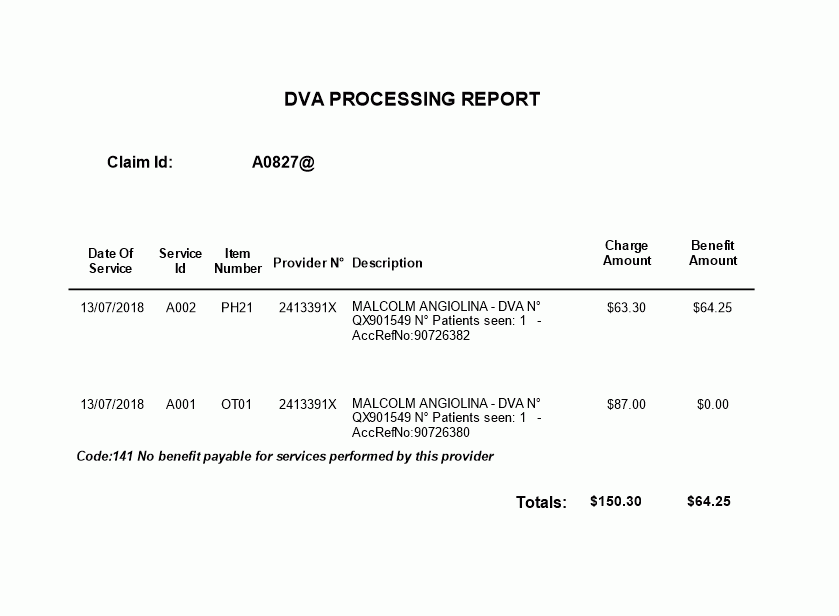
Payment Report
These Reports Show information related to approved payments against a particular claim.
Medicare Bulk Bill Payment Report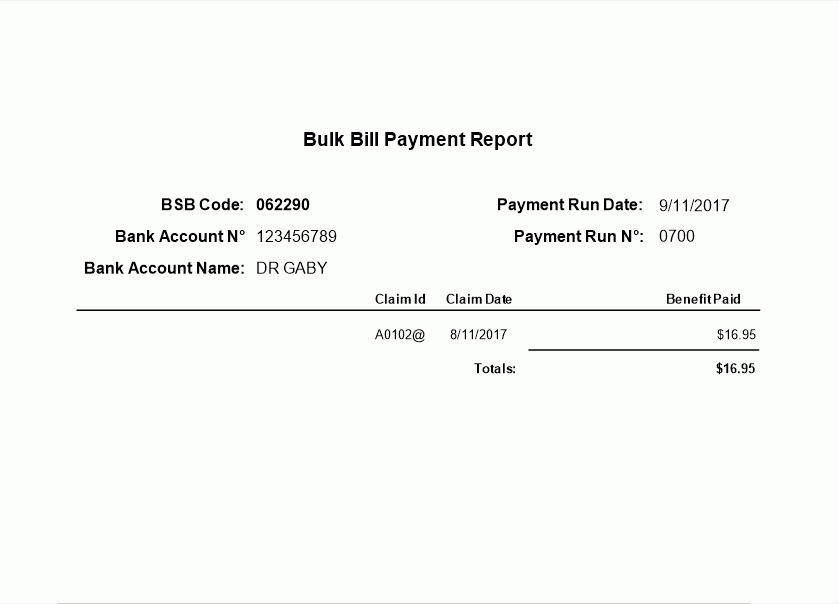
Medicare DVA Payment Report
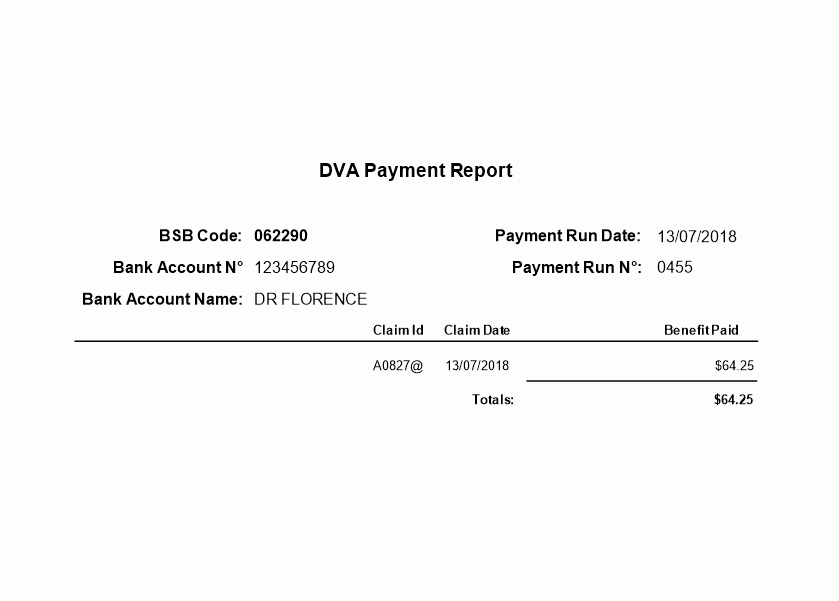
Group Claims
This option will give you the possibility to have information about several claims in just one report rather than clicking one by one to see the information.
In order to group a certain number of claims you must see if they have the same type (Bulk Bill, DVA), tick the check box of the claims that you want to group and then hit Group Claims. You can also view claims previously grouped opening the Medicare Claim Payments Report.
After the selected claims are grouped the Claim N° will be the same and this number must be the minimum number of the claims. For example you have A0679@ and A0685@. At the end all of them will have this number: A0678@. You can see this in the following image:
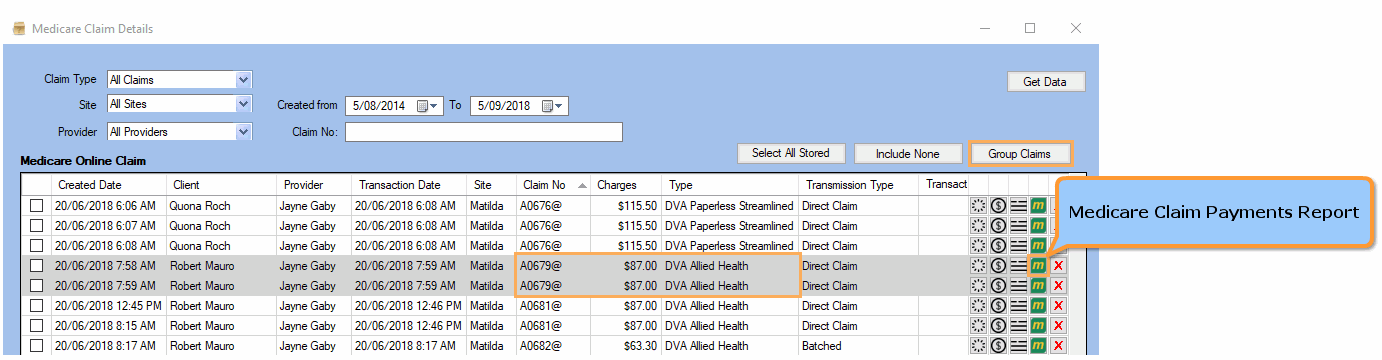
Medicare Claim Payments Report
These reports show information related to approved payment against a bulk of claims.
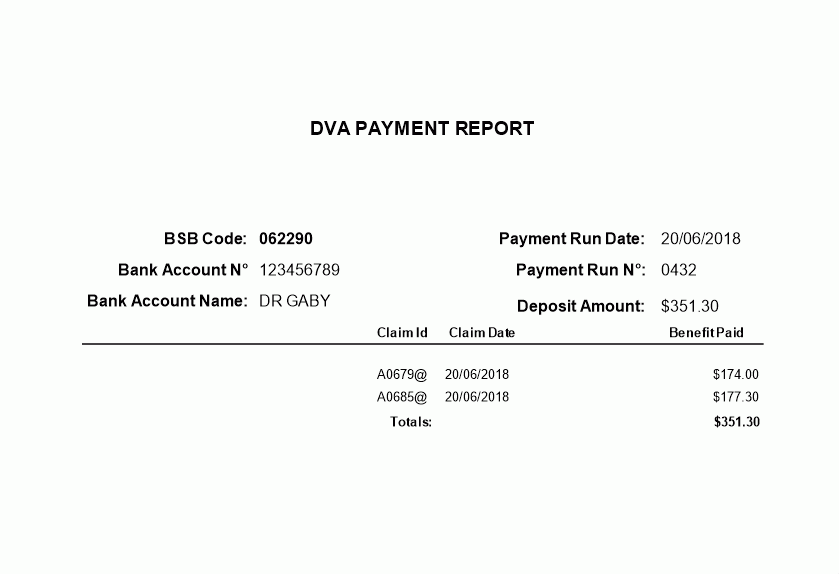
Store Claims
When you perform a claim through Medicare Online it will give you the option to store claims
Note: If you want to store a claim, you can refer to How to Submit Stored Claims for Medicare or you can set it as follows:
- Go to Medicare Online Payment >> Tick Store Claims
- Click Submit Medicare Claim
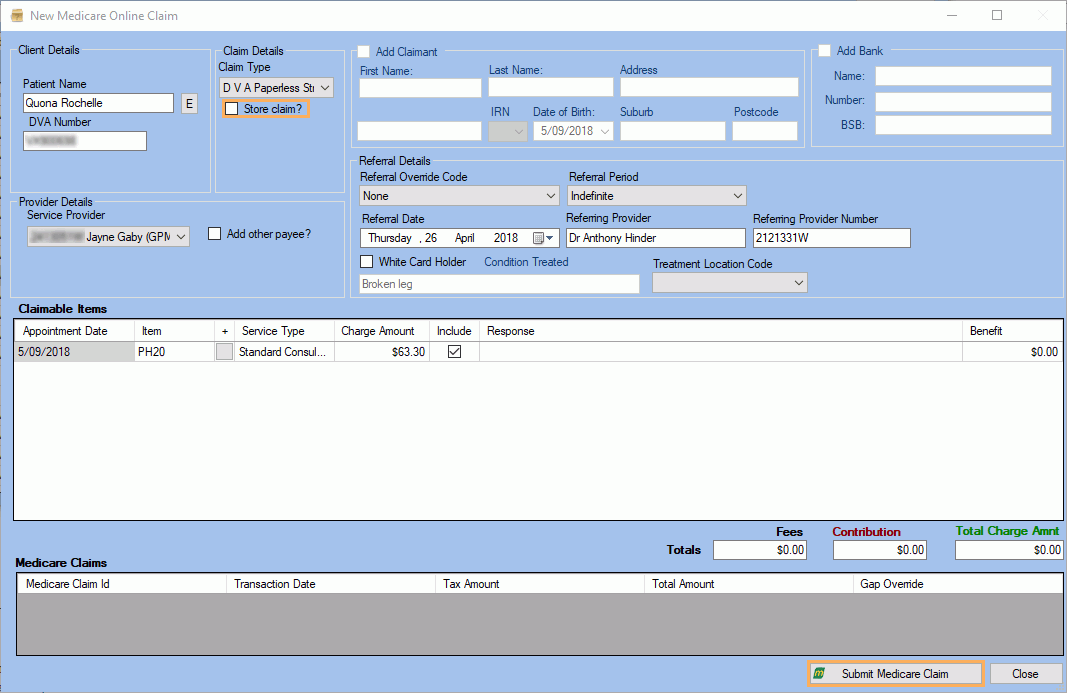
Once the claim has been submitted to Medicare you can see them on the Medicare Window as Batched. Hit the button Select All Stored to automatically select all Stored Claims.