-
Gensolve Enterprise Manager
- Accounting
- Administration
- Videos
- Appointments
- Billing & payments
- Clients
- Clinicians
- Conditions & medical notes
- Front office
- Gensolve API
- Healthlink
- Internet connection
- Letters & Templates
- Reports
- Troubleshooting
- Working with files
- Web portal
- Custom forms
- Installation & troubleshooting
- Medicare
- Online payment
- Telehealth
- Tyro
- Managing Conditions
- Using the Support Centre & Accessing Information
- Main Form
- processes
- Hints & Tips
- ACC
- Contract
- Built-In Reports
- GPM_Light
-
GPM Web
-
Release Notes
-
Gensolve Audio Enterprise Manager
Modifying an ACC32 Request
Issue
An ACC32 is applied for on a claim. However either:
-
It is found that the ACC32 should have been created against a different claim, or
-
ACC have approved the ACC32 against a different claim, or
-
The ACC32 has been created for the wrong client.
How do I modify the ACC32 to apply to a different claim or to a different client?
Solution
Follow the steps below to apply an ACC32 to a different claim or to a different client:
-
Edit the Client Condition then click on the ACC32 & Misc Billing tab
-
Click on the down arrow at the end of the ACC32 row
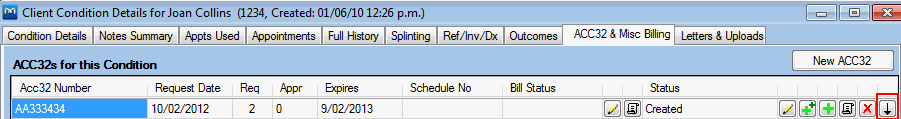
-
Select the new Condition or the Client that the ACC32 should refer to then click Save
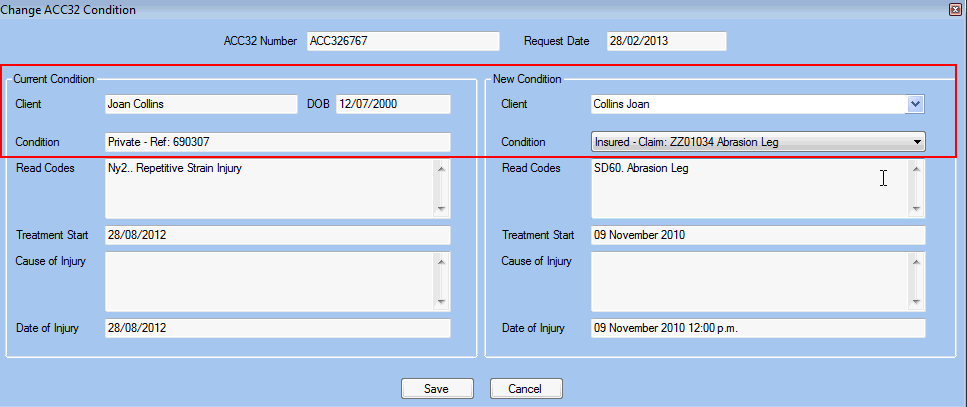
Note: An ACC32 cannot be moved if it has already been linked to appointments. In such cases you will need to remove the ACC32 count from the existing appointments before changing the ACC32.
