- Knowledge Centre
- Gensolve Enterprise Manager
- Billing & payments
-
Gensolve Enterprise Manager
- Accounting
- Administration
- Videos
- Appointments
- Banking & daily takings
- Billing & payments
- Clients
- Clinicians
- Conditions & medical notes
- Front office
- Gensolve API
- Healthlink
- Internet connection
- Letters & Templates
- Products
- Reports
- Troubleshooting
- Working with files
- Web portal
- Custom forms
- HICAPS
- Installation & troubleshooting
- Medicare
- Online payment
- Telehealth
- Third party integration
- Tyro
- Workcover
- The Workspace
- Managing Conditions
- Using the Support Centre & Accessing Information
- Setting up your Organisation
- Payments
- managing and billing
- Main Form
- Banking and receipts
- Business
- Debtors and Creditors
- Payroll
- GPM Web Booking Portal
- processes
- Sending Emails From GPM
- Hints & Tips
- GPM Start-Up Training
- ACC
- Contract
- Built-In Reports
- GPM_Light
-
Gensolve Practice Manager
-
Release Notes
-
Gensolve Audio Enterprise Manager
Payment Information on Invoices Details Screen
Issue
Need to see the payment information on Invoices Details Screen
Solution
Open the Invoice Details window to see the payment information.
- Locate the invoice against which you want to see the payment(s) information
- Click on
 to open the Invoice Details window
to open the Invoice Details window - Click on Less Payment [date] link to edit the invoice-related payments details as required
Note: You will not be able to edit/change all the details from this area
4. Click on Save and Pay button to record a new payment for this Invoice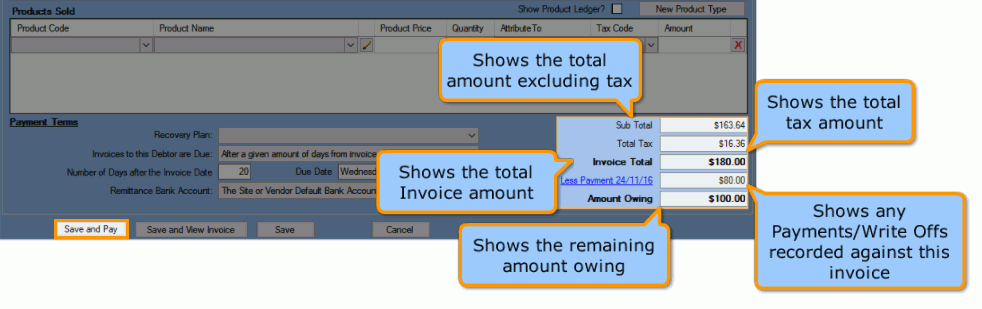
Note: Hover over Less Payment [date] link to see all related payments against this invoice. Please note that this tooltip will only show when more than one payment/write off exists.
