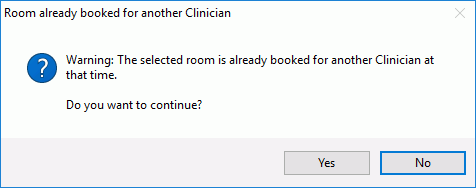- Knowledge Centre
- Gensolve Enterprise Manager
- Appointments
-
Gensolve Enterprise Manager
- Accounting
- Administration
- Videos
- Appointments
- Banking & daily takings
- Billing & payments
- Clients
- Clinicians
- Conditions & medical notes
- Front office
- Gensolve API
- Healthlink
- Internet connection
- Letters & Templates
- Products
- Reports
- Troubleshooting
- Working with files
- Web portal
- Custom forms
- HICAPS
- Installation & troubleshooting
- Medicare
- Online payment
- Telehealth
- Third party integration
- Tyro
- Workcover
- The Workspace
- Managing Conditions
- Using the Support Centre & Accessing Information
- Setting up your Organisation
- Payments
- managing and billing
- Main Form
- Banking and receipts
- Business
- Debtors and Creditors
- Payroll
- GPM Web Booking Portal
- processes
- Sending Emails From GPM
- Hints & Tips
- GPM Start-Up Training
- ACC
- Contract
- Built-In Reports
- GPM_Light
-
Gensolve Practice Manager
-
Release Notes
-
Gensolve Audio Enterprise Manager
Prevent Overlapped Appointments
Issue
Need to guarantee that a clinician attends only one room at the same time and double bookings are not possible.
Solution
You can enable the option to be warned when trying to book an appointment in three different scenarios:
- A clinician in two different locations (rooms) at one time.
- Two or more clinicians in the same location (room) at one time.
- Two or more clinicians sharing a client at one time.
By default, this option is turned off, but can be enabled as follows:
- Go to Administration >> Vendors and click Get Data
- Click on
 to open the Vendor Details window
to open the Vendor Details window - Click on the Client & Appointment Settings tab
- Check "Warn when booking appointments for a provider in different rooms at the same time?", "Warn the overlapping of appointments in the same room?", and/or "Warn if providers are sharing a client at the same time?"
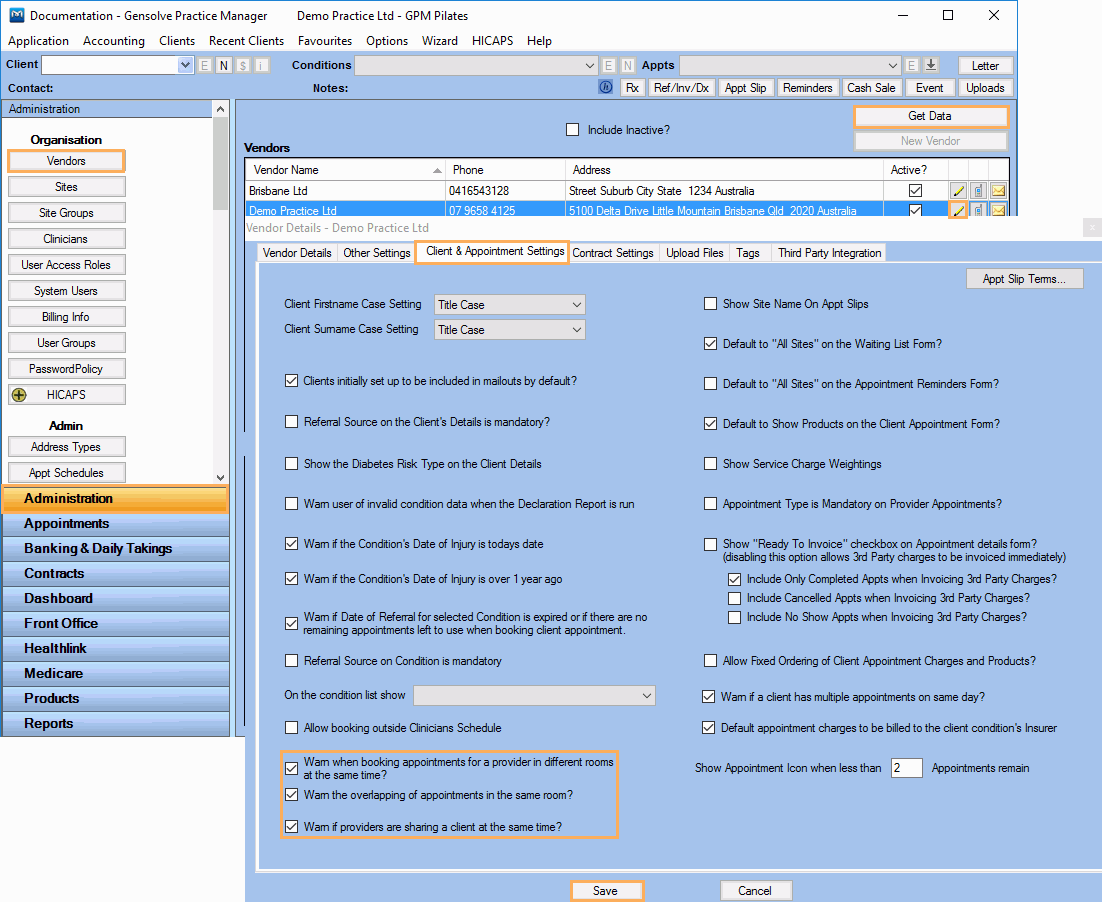
Depending on the specific situation, you will be prompted with a warning message as shown below:
Appointment for a Clinician in another Room
If you try to book an appointment for a Clinician at the same time but different rooms:

Appointment for a Client with another Clinician
If you try to book an appointment for the same Client but different Clinicians at the same time:
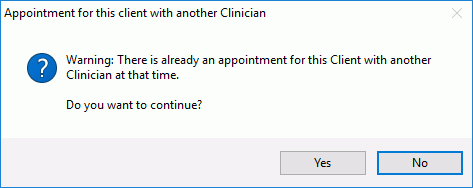
Room already booked for another Clinician
If you try to book an appointment for different Clinicians but the same room and time: