-
Gensolve Enterprise Manager
- Accounting
- Administration
- Videos
- Appointments
- Banking & daily takings
- Billing & payments
- Clients
- Clinicians
- Conditions & medical notes
- Front office
- Gensolve API
- Healthlink
- Internet connection
- Letters & Templates
- Products
- Reports
- Troubleshooting
- Working with files
- Web portal
- Custom forms
- HICAPS
- Installation & troubleshooting
- Medicare
- Online payment
- Telehealth
- Third party integration
- Tyro
- Workcover
- The Workspace
- Managing Conditions
- Using the Support Centre & Accessing Information
- Setting up your Organisation
- Payments
- managing and billing
- Main Form
- Banking and receipts
- Business
- Debtors and Creditors
- Payroll
- GPM Web Booking Portal
- processes
- Sending Emails From GPM
- Hints & Tips
- GPM Start-Up Training
- ACC
- Contract
- Built-In Reports
- GPM_Light
-
Gensolve Practice Manager
-
Release Notes
-
Gensolve Audio Enterprise Manager
Profit & Loss vs Budget
This report provides a Profit and Loss report vs Budgeted figures that have been entered against Income and Expense accounts, in Chart of Accounts >> Ledger Budgets. It can only be applied to the first level of child ledger accounts.
It is used to monitor income and expenses from month to month and compare actuals versus budgeted estimates.
Running the Report
- Go to Accounting >> Accounting Form >> Reports >> Reports and select Business from the Report Category list.
- Then select Profit and Loss vs Budget in the Report to Run list.
- Set up the filters to select the data to be run for the report.
- Click on Run Report to generate the report.
![]()
Filters
| TYPE | DESCRIPTION |
|---|---|
| Run for Site |
This filter allows you to run the report for a specific Site. |
| Run for |
This filter allows you to run the report for a specific Budget or Budget Group. |
| Date Range |
This filter allows you to select a date range for which to run the report. |
| Set Period to |
This filter allows you to set the date range to a specific Period (e.g.: Calendar Year, Financial Year, etc.). |
| Show Ledger Codes |
This filter allows you to specify whether Ledger Account Codes should be included in the report. |
The Generated Report
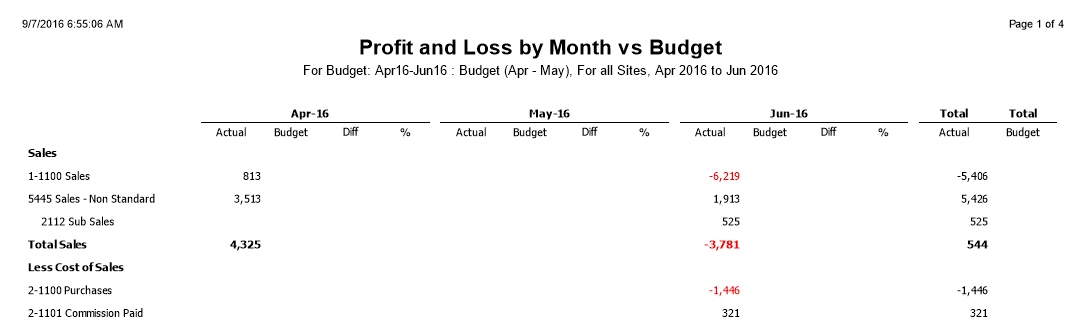
![]()
