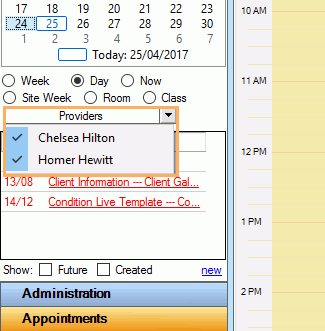- Knowledge Centre
- Gensolve Enterprise Manager
- Appointments
-
Gensolve Enterprise Manager
- Accounting
- Administration
- Videos
- Appointments
- Banking & daily takings
- Billing & payments
- Clients
- Clinicians
- Conditions & medical notes
- Front office
- Gensolve API
- Healthlink
- Internet connection
- Letters & Templates
- Products
- Reports
- Troubleshooting
- Working with files
- Web portal
- Custom forms
- HICAPS
- Installation & troubleshooting
- Medicare
- Online payment
- Telehealth
- Third party integration
- Tyro
- Workcover
- The Workspace
- Managing Conditions
- Using the Support Centre & Accessing Information
- Setting up your Organisation
- Payments
- managing and billing
- Main Form
- Banking and receipts
- Business
- Debtors and Creditors
- Payroll
- GPM Web Booking Portal
- processes
- Sending Emails From GPM
- Hints & Tips
- GPM Start-Up Training
- ACC
- Contract
- Built-In Reports
- GPM_Light
-
Gensolve Practice Manager
-
Release Notes
-
Gensolve Audio Enterprise Manager
Provider Not Showing On Appointment Book
Issue
A provider that should be displayed on the Appointment Book is not.
Solution
In order for a provider to show on the Appointment Book the following must be true:
- The Provider is Active : Go to Administration >> Clinicians then click Get Data.
Select the provider from the list and click on (Edit this Clinician's Details)
(Edit this Clinician's Details)
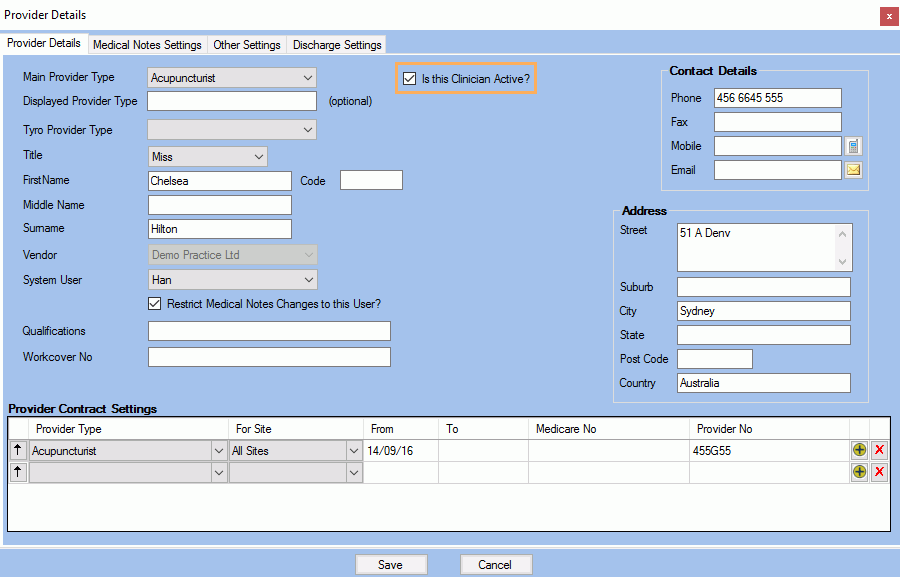
2. The Provider must be assigned to the Site you are looking at : Go to Administration >> Clinicians and click Get Data.
(Selecting the provider from the list will display the list of sites the Provider is assigned to in the bottom data grid)
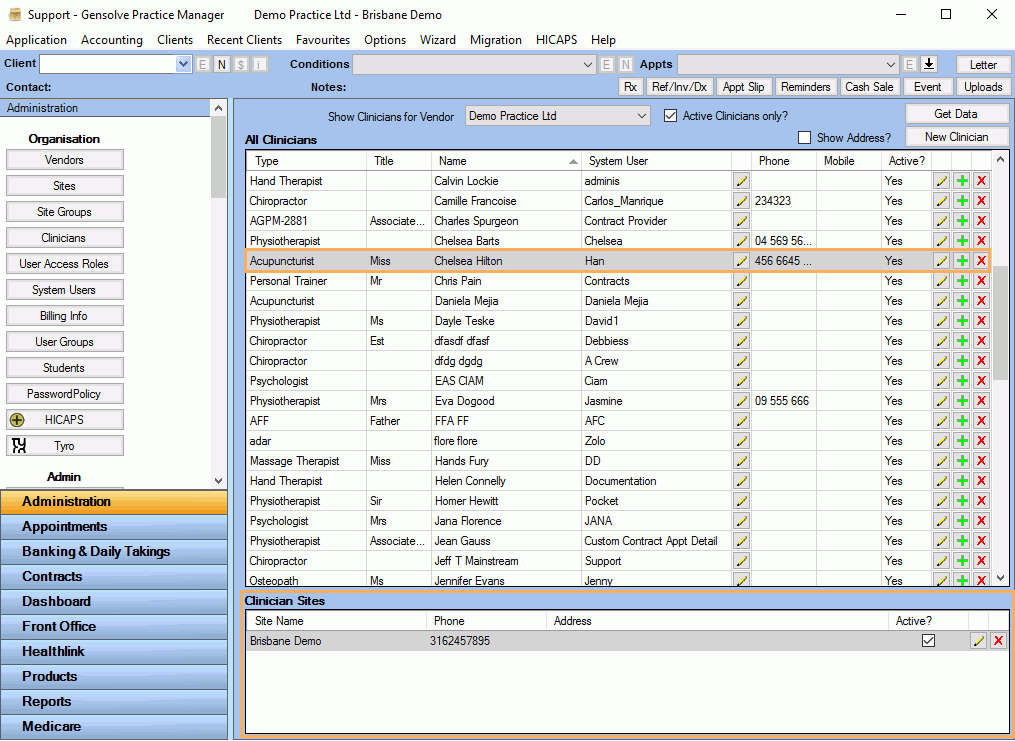
3. On the Appointment Book and if Day or Now view is selected, the Provider must be checked in the drop down list of Providers that is shown below the Calendar.