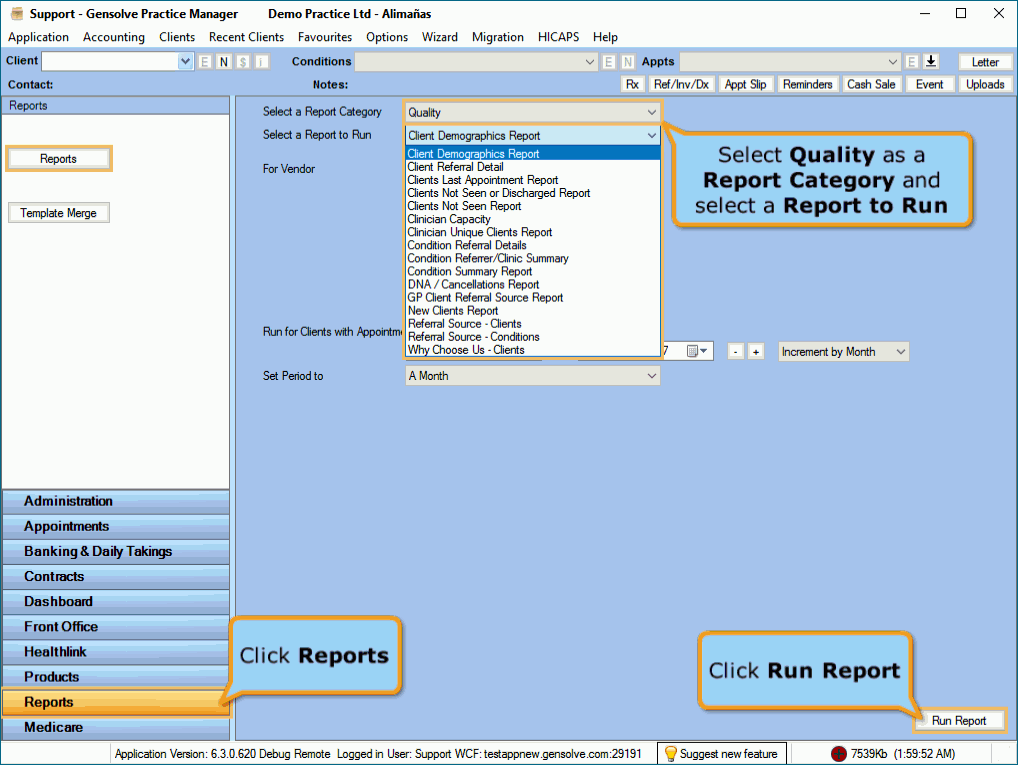Running Quality Reports
Quality Reports are used to monitor high-level business metrics.
- Go to Reports >> Reports and select Quality from the Report Category list.
- Then select a report in the Report to Run list.
- Set up the filters to select the data to be run for the report.
- Click on Run Report to generate the report.
The Quality Reports
Click on a quality report below for a more detailed description:
| REPORT | DESCRIPTION |
|---|---|
|
This graphical report shows the total number and percentage of clients per age bracket, gender, and ethnic group for a specified date range and grouped by Site. |
|
|
This report shows referral details for clients based on the client creation date or the first appointment date. |
|
|
This report shows the Last Appointment for a client for a specified date range and for all or selected clinicians. |
|
|
This report shows a list of clients with appointments on or after a specified date but have not had an appointment since a different specified date and have not been Discharged. |
|
|
This report shows a list of clients with appointments on or after a specified date but has not had an appointment since a different specified date. |
|
|
This report shows Available Hours per Provider based on the Provider's Appointment Schedule defined under Administration. |
|
|
This report shows the number of Completed Appointments in the specified Date Range, for each Client, for All or selected Clinicians. |
|
|
This report shows referral details of conditions created or started within a specified date range, grouped by referrer or injury type and for a selected site and clinician. |
|
|
This report shows Condition injury types by referrer or clinic for a specified date range. |
|
|
This report returns summarised count data for Conditions created within a specified date range. |
|
|
This report shows all DNA (Did Not Arrive) and/or Cancelled Appointments for a specified date range. |
|
|
This report shows the counts of all or selected referral sources based on new clients created within a specified date range. |
|
|
This report shows the new clients that have been created or that have had their first appointment within a specified date range. |
|
|
This report shows referral sources for new clients that have had their first appointment within a specified date range |
|
|
This report shows referral sources for clients where a condition has been linked to the first appointment within the specified date range. |
|
|
This report returns the "Why Choose Us" entered against a new client that has had a first appointment within a specified date range |
|
|
This report returns the "Why Choose Us" entered against a new client that has had a first appointment linked to a condition within a specified date range |