Running Business Reports
These reports show financial data in revenue reports and operating/expenses.
- Go to Accounting >> Accounting Form >> Reports >> Reports and select Business from the Report Category list.
- Then select a report in the Report to Run list.
- Set up the filters to select the data to be run for the report.
- Click on Run Report to generate the report.
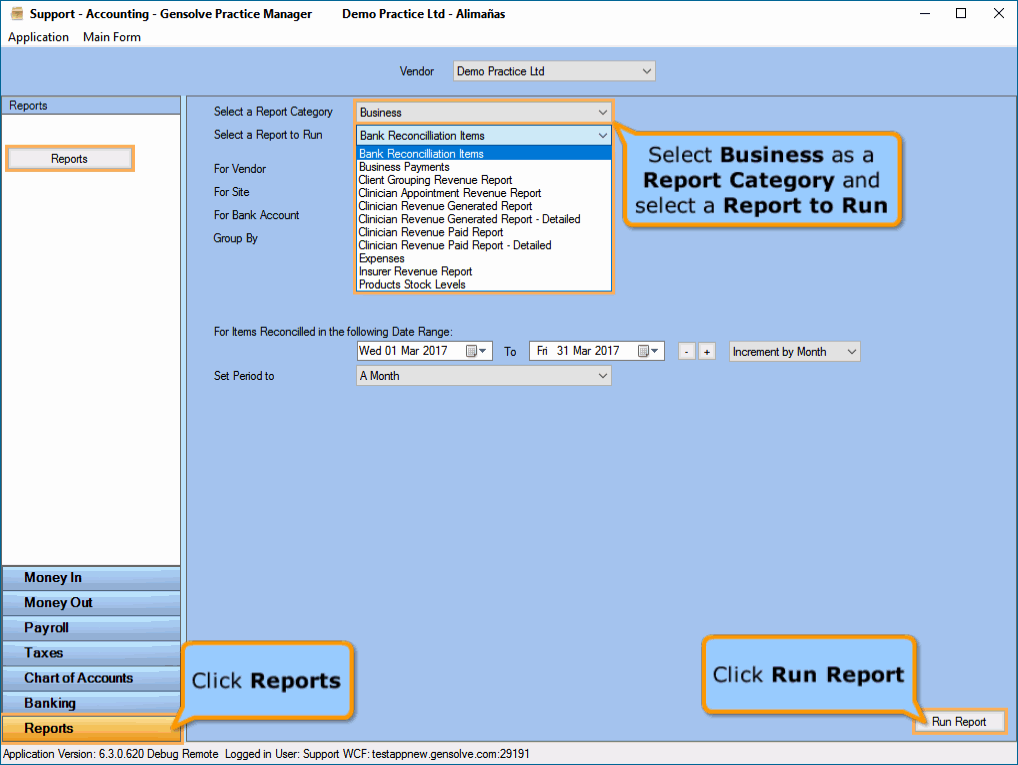
The Business Reports
Click on Business report below for a more detailed description:
| REPORT | DESCRIPTION |
|---|---|
|
This report shows transactions that have been included in a bank reconciliation. |
|
|
This report shows receipts that have been made between certain dates. |
|
|
This report allows you to report on revenue brought in by each client group. |
|
|
This report shows Revenue generating activity, split by each Clinician. |
|
|
This report provides a breakdown of Revenue generating activity by clinicians based on the treatment having been provided in summary format with totals only. |
|
|
This report provides a breakdown of Revenue generating activity by clinicians based on the treatment having been provided, listing all treatments in detail. |
|
|
This report provides a breakdown of Revenue generating activity by clinicians based on the treatment having been provided and having been paid. |
|
|
This report provides a breakdown of Revenue generating activity by clinicians based on the treatment having been provided and having been paid. |
|
|
This report provides a list of any outstanding expenses sitting in the Money out system. |
|
|
This report shows the Revenue items charged to third parties based on a date band selected by you. |
|
|
This report details all stock currently on hand. |
