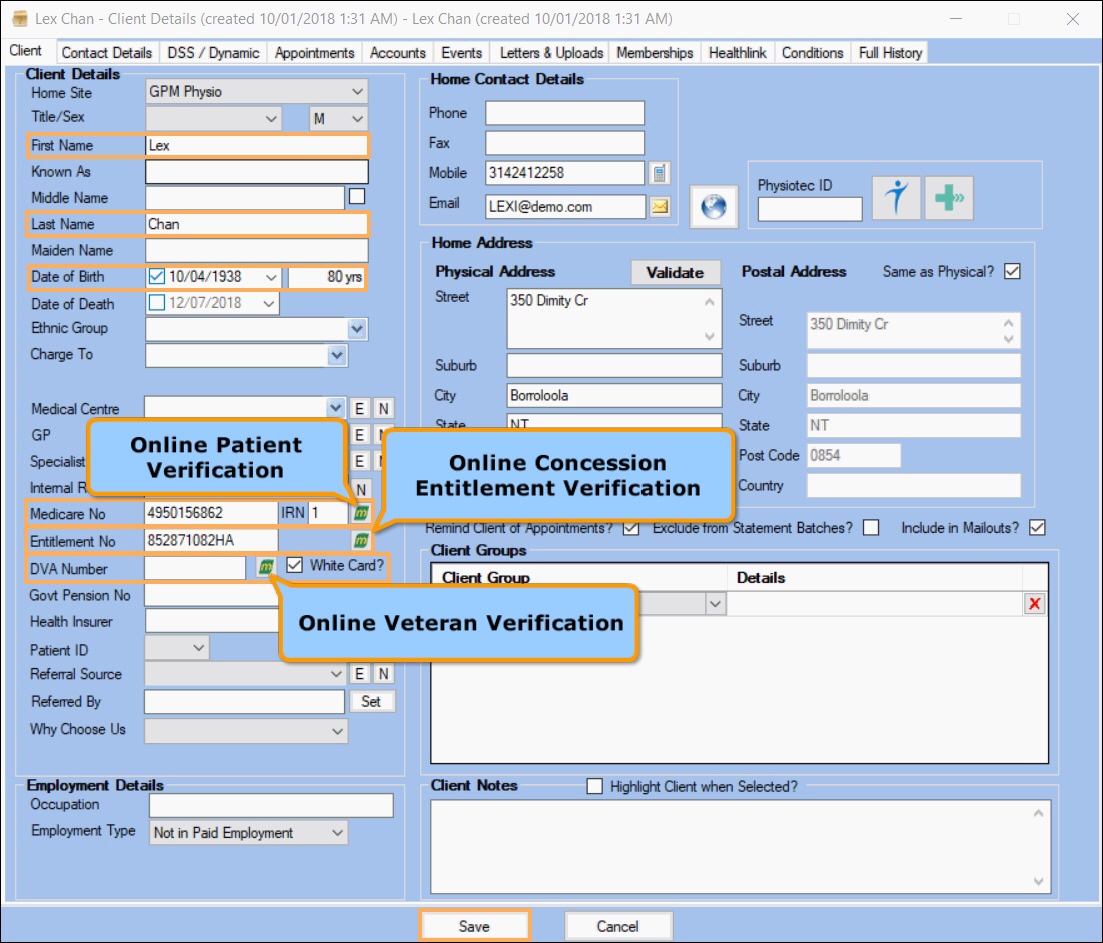-
Gensolve Enterprise Manager
- Accounting
- Administration
- Videos
- Appointments
- Banking & daily takings
- Billing & payments
- Clients
- Clinicians
- Conditions & medical notes
- Front office
- Gensolve API
- Healthlink
- Internet connection
- Letters & Templates
- Products
- Reports
- Troubleshooting
- Working with files
- Web portal
- Custom forms
- HICAPS
- Installation & troubleshooting
- Medicare
- Online payment
- Telehealth
- Third party integration
- Tyro
- Workcover
- The Workspace
- Managing Conditions
- Using the Support Centre & Accessing Information
- Setting up your Organisation
- Payments
- managing and billing
- Main Form
- Banking and receipts
- Business
- Debtors and Creditors
- Payroll
- GPM Web Booking Portal
- processes
- Sending Emails From GPM
- Hints & Tips
- GPM Start-Up Training
- ACC
- Contract
- Built-In Reports
- GPM_Light
-
Gensolve Practice Manager
-
Release Notes
-
Gensolve Audio Enterprise Manager
Setting Up to Perform Medicare Claims with GPM
Before you can perform Medicare Claims with GPM (whether via HICAPS, or Medicare Online), please ensure you have followed this step-by-step setup guide.
Create the Medicare Service Charges
Medicare provides a list of Medicare Item numbers that can be linked to service charges.
The Medicare service charges will indicate the services provided by your practice that can be claimed to Medicare.
For more information see: ![]() Create a Medicare service charge
Create a Medicare service charge
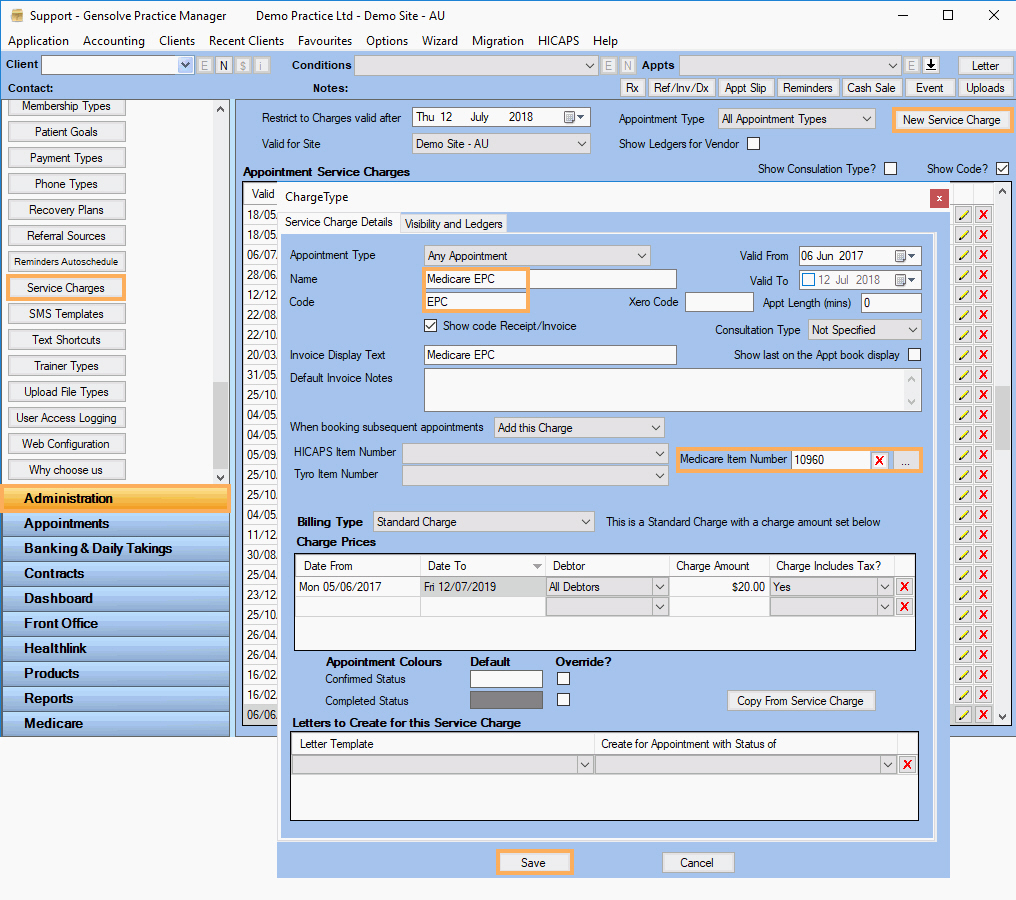
Update and Validate the Client's Medicare Details in GPM
In order to submit a claim to Medicare, the client's Medicare No - and IRN (Individual Reference Number) - or DVA Number (Department of Veterans Affairs) will need to be entered in the Client Details window. In addition, you will be able to validate the eligibility of a client before performing the claim.
- Select a client and click on
 to open the Client Details Window.
to open the Client Details Window. - Go to the Client tab.
- Enter the client's Medicare No - and IRN - or DVA Number (The former number should be entered when the client is a veteran).
Note: To register the Client's Medicare details, the First Name, Last Name and Date of Birth fields are mandatory as well. If the Online Verification Number is hit the system will retrieve information about the client´s eligibility. Click on Online Entitlement Verification or Online Veteran Verification to send an update to Medicare about the client.