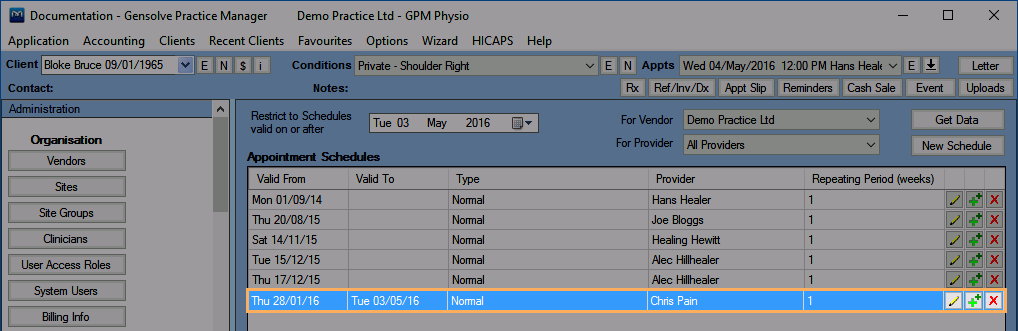- Knowledge Centre
- Gensolve Enterprise Manager
- Administration
-
Gensolve Enterprise Manager
- Accounting
- Administration
- Videos
- Appointments
- Banking & daily takings
- Billing & payments
- Clients
- Clinicians
- Conditions & medical notes
- Front office
- Gensolve API
- Healthlink
- Internet connection
- Letters & Templates
- Products
- Reports
- Troubleshooting
- Working with files
- Web portal
- Custom forms
- HICAPS
- Installation & troubleshooting
- Medicare
- Online payment
- Telehealth
- Third party integration
- Tyro
- Workcover
- The Workspace
- Managing Conditions
- Using the Support Centre & Accessing Information
- Setting up your Organisation
- Payments
- managing and billing
- Main Form
- Banking and receipts
- Business
- Debtors and Creditors
- Payroll
- GPM Web Booking Portal
- processes
- Sending Emails From GPM
- Hints & Tips
- GPM Start-Up Training
- ACC
- Contract
- Built-In Reports
- GPM_Light
-
Gensolve Practice Manager
-
Release Notes
-
Gensolve Audio Enterprise Manager
Show Previous Appointment Schedules for Inactive Clinician
When looking back through time, I need to see an inactive Clinician's appointment bookings in the appointment book.
By default, when inactivating a Clinician, he/she will not appear in the appointment book anymore.
However, you can change this setting on the Vendor Details > Client & Appointment Settings tab, by selecting the option "Show previous appointment schedules for inactive clinicians".
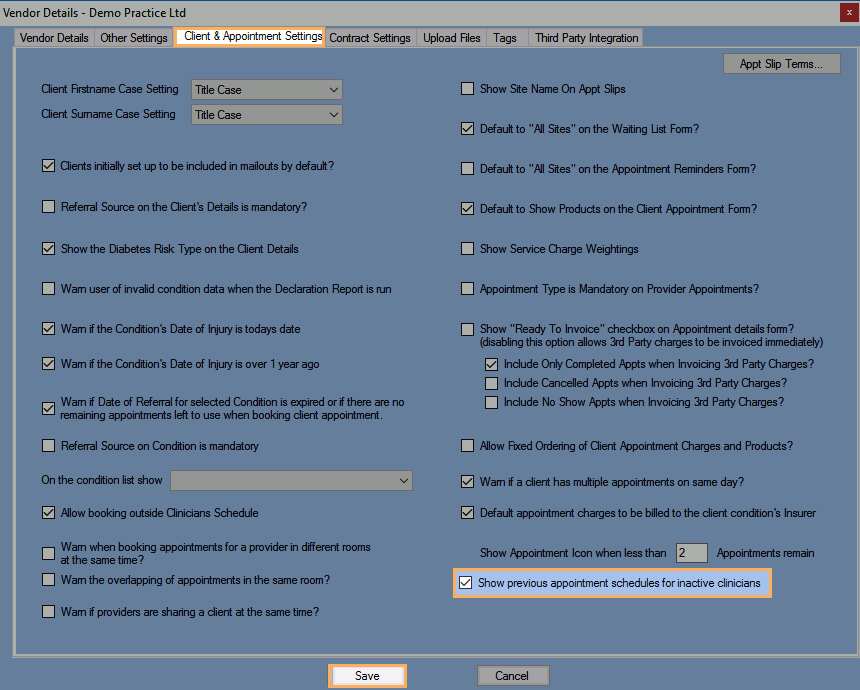
Then, you will be able to see the Clinician's previous appointments within each valid appointment schedule set for him/her before.
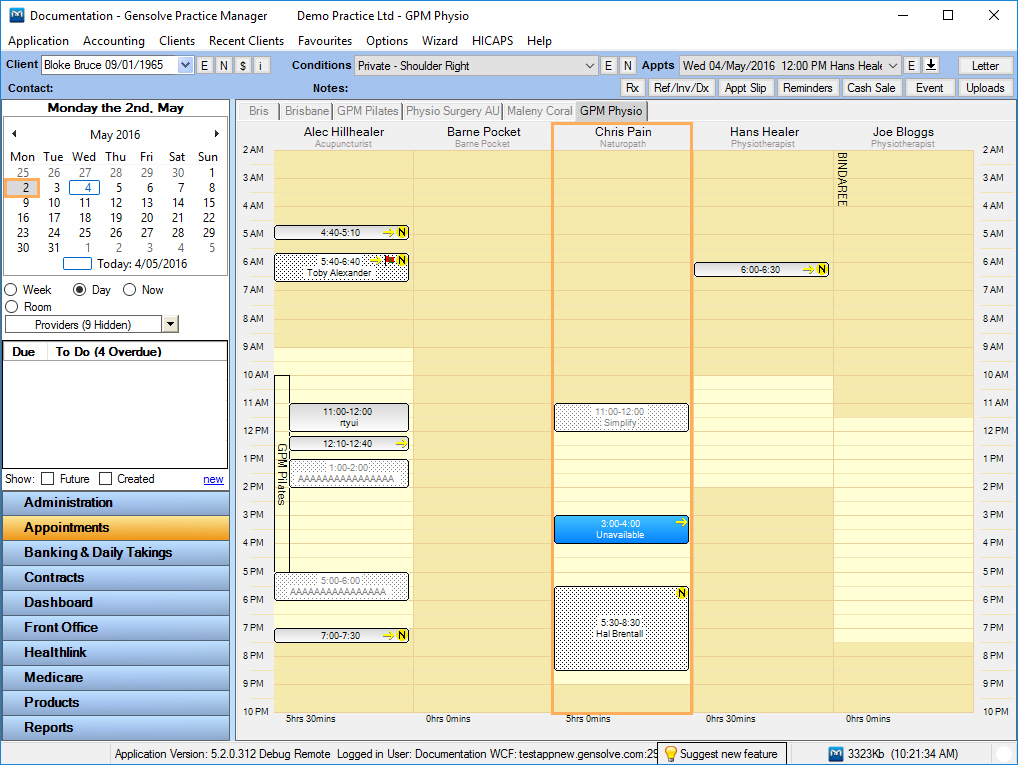
Please note that when this Vendor setting is configured, the clinician will be displayed in the calendar view if the following 3 conditions are met:
-
It is a date in the past (not today or future dates).
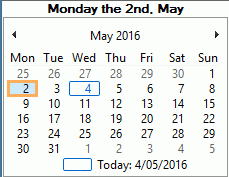
2. The Clinician is inactive.
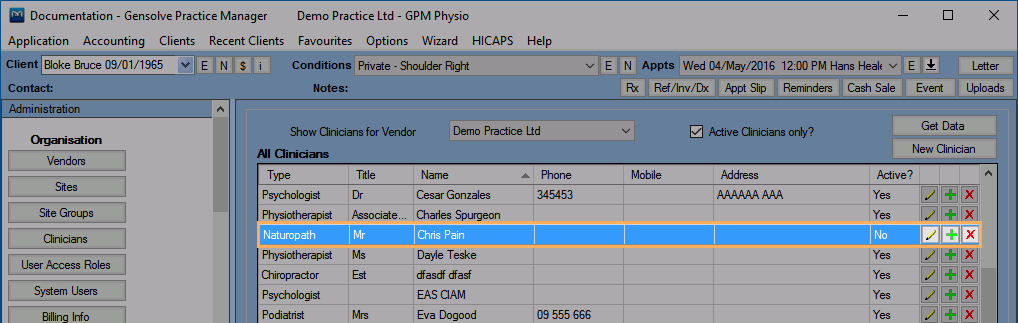
3. The Clinician has a valid appointment schedule for that date.